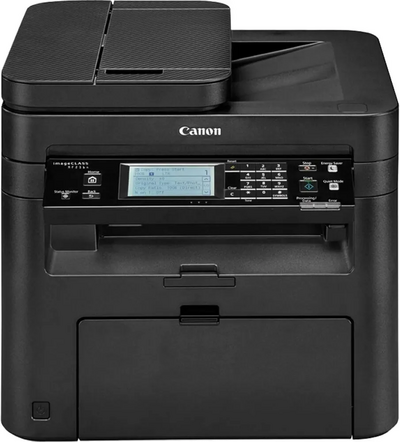Canon ImageCLASS
| Brand | Canon 2016 |
| Model | 1418C036AA |
| Released Year | 2016 |
| Type | Printers |
| Series | imageCLASS MF236n |
| Item Weight | 25.4 pounds |
| Maximum Media Size | 8.5 x 14 inch |
| Product Dimensions | 14.7"D x 15.4"W x 14.2"H |
| Status | Active |
Quick view
Overview
The Canon imageCLASS MF236n is a monochrome laser multifunction printer designed for office environments. It features fast printing speeds of up to 23 pages per minute and a print resolution of up to 600 x 600 dpi. The device supports network connectivity through its built-in Ethernet port, enabling shared access in small workgroups. Its first print output time is approximately 7.8 seconds, promoting efficiency in document workflows. The printer incorporates a flatbed scanner with 600 x 600 dpi optical resolution, supporting multiple scan formats. Paper handling includes a 250-sheet input tray and a single-sheet multipurpose feeder for versatile media support.
Specifications
| Product Dimensions | 14.7"D x 15.4"W x 14.2"H |
| Maximum Media Size | 8.5 x 14 inch |
| Power Consumption | 13 Watts |
| Included Components | Starter Cartridge 137 (Starter Yield: 1,700 Pages, ISO/IEC Standard), Starter Guide, Power Cord, User Software DVD-ROM, MF236n Product |
| Print media | Paper (plain) |
| Scanner Type | Sheetfed |
| Max Input Sheet Capacity | 250 |
| Max Copy Speed (Black & White) | 24 ppm |
| Display Type | LCD |
| Compatible Devices | Smartphones, PC, Laptops |
| Sheet Size | 8.50 x 5.50, 8.50 x 14, 4 x 6, 8.50 x 11, 10.50 x 7.25, 4.80 x 9.50, 3.37 x 9, 4.30 x 8.60 |
| Dual-sided printing | Yes |
| Wattage | 2 watts |
| Duplex | Automatic |
| Hardware Interface | USB, Ethernet |
| Ink Color | Black |
| Resolution | 600 x 600 |
| Additional Printer functions | Scan, Fax |
| Control Method | Touch |
| Number Of Licenses | 1 |
| Number of Trays | 1 |
| Total Ethernet Ports | 1 |
| Number of USB 2 Ports | 1 |
| Specific Uses For Product | home office |
| UPC | 013803275124 |
| Global Trade Identification Number | 00013803275124 |
| Memory Storage Capacity | 256 MB |
| Item Weight | 25.4 pounds |
| Item model number | 1418C036AA |
| Is Discontinued By Manufacturer | No |
| Date First Available | September 7, 2016 |
| Manufacturer | Canon USA (Lasers) |
Images
Documents
Key Advantages
The Canon imageCLASS MF236n offers reliable monochrome output with sharp text quality suitable for professional documents. Its compact design fits well in small office spaces while providing essential multifunctional features like copying and scanning. The built-in Ethernet capability facilitates easy network integration, reducing individual printer setups. Energy-efficient modes help lower power consumption to minimize operational costs. The straightforward control panel simplifies daily use, and consumables like toner cartridges are widely available, helping maintain smooth operations.
Limitations
This model lacks wireless connectivity options, limiting flexibility for mobile or remote printing. Color printing capabilities are absent, which might be a downside for users requiring color documents. The scanning resolution, while adequate for most tasks, is not suited for high-detail image archival. The device does not support duplex printing or scanning, impacting paper efficiency. It has modest paper capacity compared to larger office models, requiring frequent refills in high-volume settings. Advanced finishing options such as stapling or hole punching are not supported, limiting post-print processing.
FAQ
What type of printing technology does the Canon imageCLASS MF236n use?
The Canon imageCLASS MF236n uses monochrome laser printing technology for fast and high-quality black-and-white prints.
Does the MF236n support wireless printing?
No, the Canon imageCLASS MF236n does not include wireless connectivity; it connects via Ethernet for network printing.
Can the imageCLASS MF236n perform scanning and copying?
Yes, it is a multifunction device capable of scanning and copying in addition to printing.
What is the paper capacity of the Canon imageCLASS MF236n?
The printer has a 250-sheet main input tray and a single-sheet multipurpose feeder.
Is duplex (double-sided) printing supported?
No, the Canon imageCLASS MF236n does not support automatic duplex printing.
What are the dimensions and weight of the MF236n printer?
The device measures approximately 14 inches wide, 15 inches deep, and 11 inches tall, weighing around 15 kilograms.
Are original Canon toner cartridges recommended for this printer?
Yes, using genuine Canon toner cartridges ensures optimal print quality and reliability.
Disclaimer
The content on is provided for general informational purposes only. We do not guarantee the accuracy, completeness, or reliability of any information, specifications, or visuals presented on the site.
is not responsible for any content, images, or data uploaded or shared by users. Users are solely responsible for the content they submit.
We may include links to third-party websites for convenience. We do not endorse or take responsibility for the content or policies of any external sites.
Use of the site is at your own risk. Always verify critical information independently before making decisions based on content from this website.