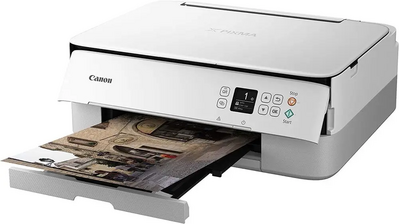Canon 3773C123
| Brand | Canon 2024 |
| Model | 3773C123 |
| Released Year | 2024 |
| Type | Printers |
| Series | Pixma TS5320 |
| Controller Type | Apple Airprint |
| Item Weight | 16.63 pounds |
| Maximum Media Size | 8.5 x 14 inch |
| Maximum Color Print Resolution | 4800 x 1200 dpi Dots Per Inch |
| Product Dimensions | 15.9 x 12.5 x 5.9 inches |
| Status | Active |
Quick view
Overview
The Canon Pixma TS5320 is a versatile all-in-one inkjet printer designed to offer printing, scanning, and copying functionalities. It utilizes a 5-color individual ink system to deliver sharp and vibrant image output with resolutions up to 4800 x 1200 dpi. Equipped with a 1.44-inch OLED display, this device allows intuitive navigation and operation for users. Connectivity options include Wi-Fi, USB, and support for mobile printing protocols such as AirPrint and Mopria, facilitating seamless printing from multiple devices. The printer incorporates automatic duplex printing to reduce paper consumption, enhancing office efficiency. Its compatibility with the Canon PRINT app enables remote operation, while quiet mode ensures minimal noise disruption during printing jobs.
Specifications
| Printer type | Inkjet all-in-one |
| Print resolution | Up to 4800 x 1200 dpi |
| Print speed (black) | Approx. 13 ipm |
| Print speed (color) | Approx. 6.8 ipm |
| Ink system | 5 individual ink cartridges (black, cyan, magenta, yellow, pigment black) |
| Scanner type | Flatbed CIS |
| Scanner resolution | Up to 1200 x 2400 dpi |
| Copy function | Yes |
| Duplex printing | Automatic duplex printing supported |
| Display | 1.44-inch OLED screen |
| Connectivity | USB 2.0, Wi-Fi 802.11 b/g/n, Bluetooth |
| Mobile printing support | Canon PRINT app, AirPrint, Mopria, Google Cloud Print |
| Paper capacity | 100 sheets input tray |
| Supported paper sizes | A4, A5, B5, LTR, LGL, envelopes |
| Dimensions (W x D x H) | 372 x 315 x 145 mm |
| Weight | Approximately 5.4 kg |
| Operating systems supported | Windows, macOS, iOS, Android |
| Controller Type | Apple Airprint |
| Maximum Media Size | 8.5 x 14 inch |
| Included Components | Ink Bottles |
| Print media | Card stock, Envelopes, Glossy photo paper, High-resolution paper, Paper (plain) |
| Scanner Type | Flatbed, Sheetfed |
| Max Input Sheet Capacity | 100 |
| Max Copy Speed (Black & White) | 4 Images per Minute |
| Compatible Devices | Laptops, PC, Smartphones, Tablets |
| Maximum Color Print Resolution | 4800 x 1200 dpi Dots Per Inch |
| Sheet Size | 8.5" X 14" |
| Maximum Black and White Print Resolution | 4800 x 1200 dpi Dots Per Inch |
| Warranty Type | limited warranty |
| Color Depth | 24 bpp |
| Dual-sided printing | Yes |
| Maximum copies per run | 100 |
| Initial page print time | 4 seconds |
| Max copy resolution color | 4800 x 1200 dpi |
| Max copy resolution black-white | 4800 x 1200 dpi |
| Duplex | Automatic |
| Hardware Interface | Ethernet, USB |
| Ink Color | black, cyan, magenta, yellow |
| Additional Printer functions | All In One |
| Control Method | App |
| Number of Trays | 2 |
| Processor Count | 1 |
| Total Ethernet Ports | 1 |
| Total USB Ports | 1 |
| Specific Uses For Product | home use, small office use |
| UPC | 013803347982 |
| Printer Ink Type | Hybrid |
| Memory Storage Capacity | 64 MB |
| Product Dimensions | 15.9 x 12.5 x 5.9 inches |
| Item Weight | 16.63 pounds |
| Item model number | 3773C123 |
| Date First Available | September 17, 2024 |
| Manufacturer | Canon |
Images
Key Advantages
The Canon Pixma TS5320 stands out for its excellent print quality with a 5-color ink system. Its compact and stylish design makes it suitable for both home and office environments. The device supports multiple wireless printing options including Wi-Fi, Bluetooth, and mobile app integration, providing great flexibility. Automatic duplex printing helps save on paper costs and facilitates eco-friendly use. The OLED screen enhances user experience with clear menu navigation. Lastly, individual ink cartridges ensure economical replacement, reducing overall operating costs.
Limitations
The Canon Pixma TS5320 uses inkjet technology which may not be as fast as laser printers for high-volume printing tasks. The cost per page can be higher compared to laser alternatives due to ink cartridge pricing. It lacks a touchscreen interface; instead, it uses button controls, which may be less intuitive for some users. Paper input capacity is limited to about 100 sheets, requiring frequent refills for busy offices. The printer does not support Ethernet connectivity, which restricts networking options. Additionally, the device is better suited for low to medium volume printing rather than heavy-duty commercial use.
FAQ
What type of ink does the Canon Pixma TS5320 use?
The Canon Pixma TS5320 uses a 5-color individual dye-based ink system, including black, cyan, magenta, yellow, and pigment black cartridges.
Does the Canon Pixma TS5320 support wireless printing?
Yes, it supports Wi-Fi, Bluetooth, and mobile printing protocols like AirPrint and Mopria for convenient wireless printing.
Can the Pixma TS5320 print on both sides automatically?
Yes, it includes an automatic duplex printing feature that allows double-sided printing without manual paper flipping.
What is the maximum print resolution of the Canon Pixma TS5320?
The maximum print resolution is up to 4800 x 1200 dpi for high-quality images and text documents.
Is the Canon Pixma TS5320 compatible with mobile apps?
Yes, it is compatible with the Canon PRINT app which enables printing and scanning from smartphones and tablets.
What is the paper capacity of this printer?
The input tray can hold approximately 100 sheets of plain paper.
Does the Pixma TS5320 have a touchscreen interface?
No, it has a 1.44-inch OLED display with button navigation rather than a touchscreen.
Disclaimer
The content on is provided for general informational purposes only. We do not guarantee the accuracy, completeness, or reliability of any information, specifications, or visuals presented on the site.
is not responsible for any content, images, or data uploaded or shared by users. Users are solely responsible for the content they submit.
We may include links to third-party websites for convenience. We do not endorse or take responsibility for the content or policies of any external sites.
Use of the site is at your own risk. Always verify critical information independently before making decisions based on content from this website.