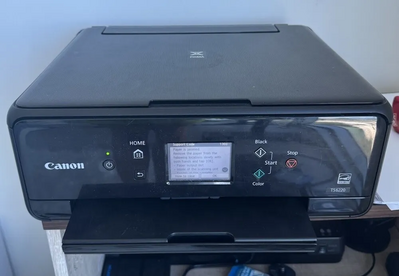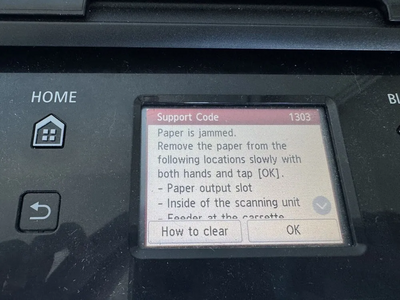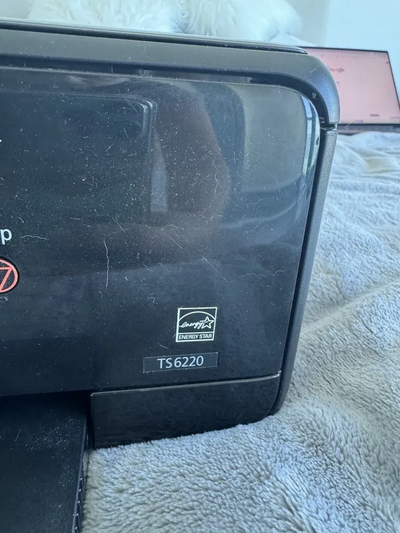Canon 2986C002
| Brand | Canon 2010 |
| Model | 2986C002 |
| Released Year | 2010 |
| Type | Printers |
| Series | Pixma |
| Status | Discontinued |
Quick view
Overview
The Canon Pixma 2986C002 is an inkjet printer designed primarily for office and home-office usage.
It supports high-resolution printing suitable for both documents and photos, using a four-color ink system.
The printer connects via USB 2.0 interface to ensure high-speed data transfer and reliable connectivity.
It features a compact design and includes a flatbed scanner for versatile multifunction capabilities.
The device supports standard A4 paper sizes and has a respectable monthly duty cycle tailored for moderate print volumes.
Its control panel provides straightforward user interface options, including basic display and print mode buttons.
Specifications
| MPN | 2986C002 |
| Ean | 0013803305050 |
| GTIN | 0013803305050 |
| UPC | 0013803305050 |
| Model | 2986C002 |
| Technology | Inkjet |
| Connectivity | Wireless |
| Output Type | Color |
| Features | Scanner, Copier |
| Supported Paper Size | A4 (210 x 297 mm) |
| Type | All-In-One Printer |
| Maximum Resolution | 4800 x 1200 DPI |
| Black Print Speed | 15 ppm |
| Product Line | Canon Pixma |
| Weight | 13.5lbs. |
| Depth | 12.5in |
| Height | 5.5in |
| Color | Black |
| Printer Type | Inkjet |
| Functions | Print, Scan, Copy |
| Print Resolution | Up to 4800 x 1200 dpi |
| Print Speed | Approx. 8.4 ipm (black), 4.8 ipm (color) |
| Paper Size | A4, Letter, Legal |
| Paper Capacity | 100 sheets input tray |
| Scanner Type | Flatbed |
| Scan Resolution | 1200 x 2400 dpi |
| Automatic Document Feeder | No |
| Ink System | Individual ink cartridges (cyan, magenta, yellow, black) |
| Dimensions | Approx. 435 x 319 x 161 mm |
| Power Consumption | Approx. 13 W in operation |
| Operating Systems Supported | Windows XP/Vista/7, Mac OS X 10.4 or later |
| Discontinued | Yes |
Images
Key Advantages
The Canon Pixma 2986C002 offers high print quality with vibrant colors and rich blacks, making it suitable for photo printing.
It is cost-effective with easily replaceable individual ink cartridges, which minimize waste and expense.
The compact footprint fits well into small office spaces without sacrificing functionality.
It includes multifunction capabilities such as scanning and copying, optimizing office workflow.
The printer supports auto power on and off features to enhance energy efficiency.
Setup and driver installation are straightforward, supported by Canon's utility software for enhanced user experience.
Limitations
Print speed is moderate and may not be ideal for large volume, high-speed office environments.
It does not include wireless connectivity options such as Wi-Fi or Ethernet, requiring direct cable connection.
Supports only USB 2.0 interface, which might be limiting for modern connectivity standards.
Its paper handling capacity is relatively low compared to more advanced office printers.
Absence of automatic document feeder reduces multifunction scanning efficiency for multi-page documents.
The printer is somewhat bulky compared to newer models with more integrated design efficiency.
FAQ
What type of printer is the Canon Pixma 2986C002?
It is an inkjet printer designed for office and home office use.
Does the Canon Pixma 2986C002 support wireless printing?
No, the printer only supports USB 2.0 wired connections.
What are the main functions of this model?
The printer includes printing, scanning, and copying functionalities.
Is the Canon Pixma 2986C002 still manufactured?
No, this model has been discontinued.
What is the maximum paper size supported?
It supports standard A4 paper size.
Does this printer use individual color cartridges?
Yes, it uses individual ink cartridges for each color.
What operating systems are compatible with the Canon Pixma 2986C002?
It is compatible with various Windows versions and Mac OS with available drivers.
Disclaimer
The content on is provided for general informational purposes only. We do not guarantee the accuracy, completeness, or reliability of any information, specifications, or visuals presented on the site.
is not responsible for any content, images, or data uploaded or shared by users. Users are solely responsible for the content they submit.
We may include links to third-party websites for convenience. We do not endorse or take responsibility for the content or policies of any external sites.
Use of the site is at your own risk. Always verify critical information independently before making decisions based on content from this website.