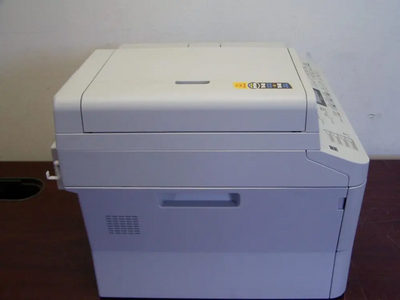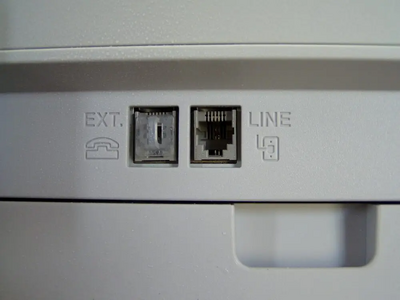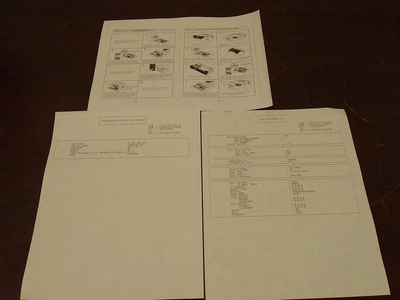Brother Printer MFC7360N
| Brand | Brother Printer 2011 |
| Model | MFC7360N |
| Released Year | 2011 |
| Type | Printers |
| Series | MFC7360 |
| Controller Type | Android |
| Item Weight | 25.1 pounds |
| Maximum Media Size | 8.5 x 14 inch |
| Product Dimensions | 15.7 x 15.9 x 12.4 inches |
| Status | Discontinued |
Quick view
Overview
The Brother MFC7360N is a monochrome laser multifunction printer designed for office environments requiring printing, scanning, copying, and faxing capabilities. It operates with a 600 x 600 dpi print resolution and supports fast print speeds of up to 24 pages per minute, enhancing office productivity. The device incorporates a flatbed scanner with a resolution of up to 600 x 2400 dpi (enhanced) to ensure high-quality scanned images and copies. Connectivity options include built-in Ethernet networking, allowing easy sharing among multiple users in small offices. The MFC7360N processes print jobs via an ARM9-based processor and includes 32MB of RAM, which supports efficient task handling. This model supports various operating systems including Windows, Mac OS, and Linux, providing broad compatibility for diverse users.
The printer uses a TN-330 toner cartridge technology, delivering approximately 2,500 pages per cartridge, offering cost-effective consumable usage. Its standard 250-sheet paper tray and 35-sheet multi-purpose tray support flexible media handling including envelopes and labels. The device is built with a compact footprint ideal for limited office space without compromising on functionality.
Specifications
| Type | Monochrome Laser Multifunction Printer |
| Print Speed | Up to 24 pages per minute |
| Print Resolution | 600 x 600 dpi |
| Scan Resolution | 600 x 2400 dpi (enhanced) |
| Memory | 32 MB RAM |
| Processor | ARM9 |
| Paper Capacity | 250-sheet main tray, 35-sheet multipurpose tray |
| Connectivity | USB 2.0, Ethernet 10/100Base-TX |
| Supported Operating Systems | Windows, Mac OS, Linux |
| Toner Cartridge | TN-330, approx. 2,500 pages yield |
| Fax Capability | Yes, Fax modem 33.6 Kbps |
| Dimensions (W x D x H) | 390 x 340 x 255 mm |
| Weight | Approximately 8.8 kg |
| Energy Efficiency | ENERGY STAR qualified |
| Controller Type | Android |
| Maximum Media Size | 8.5 x 14 inch |
| Print media | Paper (plain) |
| Scanner Type | document |
| Max Input Sheet Capacity | 250 |
| Max Copy Speed (Black & White) | 24 ppm |
| Compatible Devices | Laptops, PC, Smartphones |
| Sheet Size | 8.5 inches |
| Maximum Black and White Print Resolution | 2400 x 600 |
| Warranty Type | limited warranty |
| Color Depth | 1 bpp |
| Dual-sided printing | No |
| Maximum copies per run | 35 |
| Max copy resolution black-white | 2400 x 600 |
| Duplex | No |
| Hardware Interface | Ethernet |
| Ink Color | Black |
| Additional Printer functions | Copy, Fax, Scan |
| Control Method | App |
| Output sheet capacity | 250 |
| Number of Trays | 1 |
| Processor Count | 1 |
| Series Number | 7360 |
| Total Ethernet Ports | 1 |
| Number of USB 2 Ports | 1 |
| Specific Uses For Product | personal |
| UPC | 012502627005 |
| Printer Ink Type | Toner |
| Global Trade Identification Number | 00012502627005 |
| Memory Storage Capacity | 32 MB |
| Product Dimensions | 15.7 x 15.9 x 12.4 inches |
| Item Weight | 25.1 pounds |
| Item model number | MFC7360N |
| Is Discontinued By Manufacturer | No |
| Date First Available | March 1, 2011 |
| Manufacturer | Brother Printer |
| Language | English |
Images
Key Advantages
The Brother MFC7360N offers multifunction capabilities enabling printing, scanning, copying, and faxing in a single device, saving office space and reducing costs.
Fast printing speeds of up to 24 ppm allow rapid document processing essential for busy office environments.
Integrated Ethernet connectivity facilitates efficient network sharing among multiple users, promoting collaboration.
The high-resolution scanner provides quality image results suitable for digital archiving and document reproduction.
Compatible with various operating systems, the printer ensures ease of integration in mixed IT environments.
Energy-saving features and cost-efficient toner cartridges contribute to sustainable office operation and lower running expenses.
Limitations
The MFC7360N is a monochrome device, limiting it to black and white output, which may be unsuitable for color printing needs.
The memory capacity of 32MB is relatively low compared to newer models, which can affect handling complex print jobs.
The device does not include wireless connectivity options such as Wi-Fi, restricting mobility and modern connectivity preferences.
Fax functionality uses traditional phone line connectivity, which may be obsolete in some office settings transitioning to internet fax solutions.
The device supports a maximum paper capacity of 250 sheets in the main tray, which might be insufficient for high-volume print environments.
Scan speeds are moderate and might result in slower batch scanning compared to more recent MFPs.
FAQ
What functions does the Brother MFC7360N support?
The MFC7360N supports printing, scanning, copying, and faxing functions in one device.
Does the Brother MFC7360N support color printing?
No, the MFC7360N is a monochrome printer and only prints in black and white.
Can the MFC7360N be connected to a network?
Yes, the device has built-in Ethernet connectivity for network sharing.
What type of toner cartridge does the Brother MFC7360N use?
It uses the TN-330 toner cartridge with a yield of approximately 2,500 pages.
Is wireless printing available on the MFC7360N?
No, the device does not support wireless connectivity such as Wi-Fi.
What are the compatible operating systems for this printer?
It supports Windows, Mac OS, and Linux operating systems.
Is the Brother MFC7360N still in production?
No, the MFC7360N has been discontinued.
Disclaimer
The content on is provided for general informational purposes only. We do not guarantee the accuracy, completeness, or reliability of any information, specifications, or visuals presented on the site.
is not responsible for any content, images, or data uploaded or shared by users. Users are solely responsible for the content they submit.
We may include links to third-party websites for convenience. We do not endorse or take responsibility for the content or policies of any external sites.
Use of the site is at your own risk. Always verify critical information independently before making decisions based on content from this website.