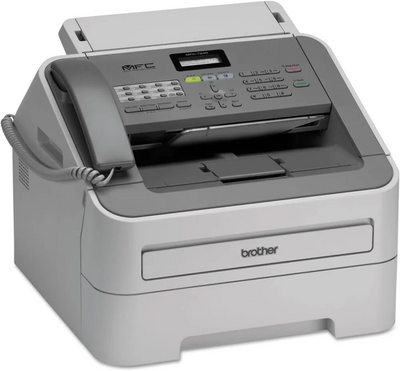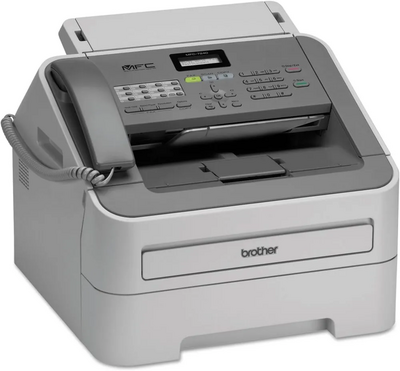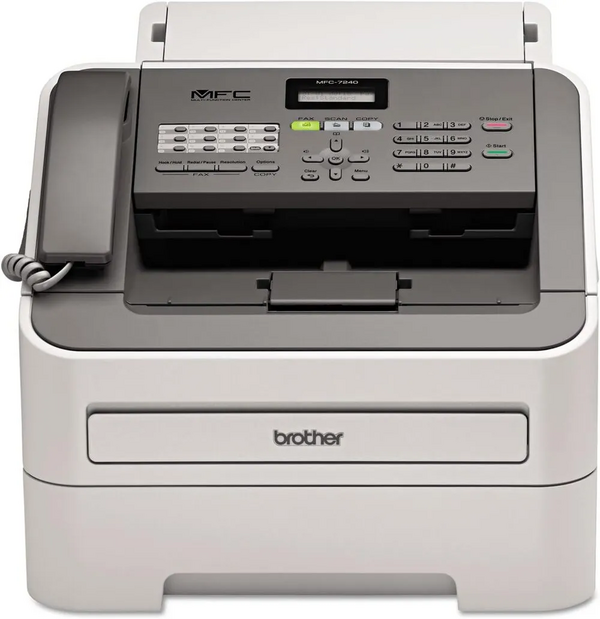
Brother Printer MFC7240
| Brand | Brother Printer 2012 |
| Model | MFC7240 |
| Released Year | 2012 |
| Type | Printers |
| Series | MFC-7240 |
| Printing Technology | Monochrome Laser |
| Item Weight | 19.8 pounds |
| Maximum Media Size | 8.5 x 14 inch |
| Product Dimensions | 14.6 x 14.7 x 12.2 inches |
| Status | Discontinued |
Quick view
Overview
The Brother MFC-7240 is a monochrome laser multifunction printer designed for small to medium office use. It integrates printing, scanning, copying, and faxing functions into a single compact unit. The device uses a laser scanning unit with a resolution of up to 600 x 600 dpi for printing, ensuring clear and sharp text output. Its scanning capabilities are supported by a CIS (Contact Image Sensor) with resolutions up to 600 x 1200 dpi, which allows for precise image capture. The processor operates at 200 MHz, paired with 16 MB of RAM to handle document processing efficiently. Connectivity is provided via a USB 2.0 interface, making it compatible with numerous computer systems. The MFC-7240 supports paper sizes ranging from A4 to Letter and includes a 250-sheet paper tray to reduce the frequency of refills.
This multifunction device utilizes a laser print technology that offers fast print speeds of up to 20 pages per minute. It also features a 33.6 kbps fax modem with fax speed dial options and automatic redial, which enables standard fax operations. The 50-sheet automatic document feeder streamlines scanning and copying tasks. The device's control panel includes easy-to-use buttons and LCD displays for efficient operation. It runs on Windows and Mac operating systems with dedicated drivers. The toner cartridge included has a typical yield of approximately 1,500 pages, balancing good productivity with economical consumables.
Specifications
| Maximum Media Size | 8.5 x 14 inch |
| Included Components | MFC7240 |
| Print media | Paper (plain) |
| Scanner Type | Contact Image Sensor (CIS) |
| Max Input Sheet Capacity | 250 |
| Max Copy Speed (Black & White) | 21 ppm |
| Display Type | LCD or LED |
| Sheet Size | 8.50 x 10.98, 8.50 x 14.02, 7.24 x 10.51, 8.27 x 11.69, 5.83 x 8.27, 4.13 x 5.83, 6.93 x 9.84, 4.92 x 6.93 |
| Dual-sided printing | No |
| Wattage | 420 watts |
| Initial page print time | A few seconds |
| Duplex | No |
| Hardware Interface | USB, USB 2.0 |
| Ink Color | black |
| Resolution | 2400 x 600 |
| Control Method | App |
| Processor Count | 1 |
| Series Number | 7240 |
| Specific Uses For Product | home office |
| UPC | 012502633143 |
| Memory Storage Capacity | 16 MB |
| Product Dimensions | 14.6 x 14.7 x 12.2 inches |
| Item Weight | 19.8 pounds |
| Item model number | MFC7240 |
| Is Discontinued By Manufacturer | No |
| Date First Available | June 18, 2012 |
| Manufacturer | Brother Printer |
| Language | English |
| Printing Technology | Monochrome Laser |
| Print Resolution | 600 x 600 dpi |
| Print Speed | Up to 20 pages per minute (ppm) |
| Scan Resolution | 600 x 1200 dpi (optical), up to 19200 x 19200 dpi (enhanced) |
| Copying Function | Yes |
| Fax Modem Speed | 33.6 kbps |
| Memory (RAM) | 16 MB |
| Processor Speed | 200 MHz |
| Paper Input Capacity | 250 sheets |
| Automatic Document Feeder | 50 sheets |
| Connectivity | USB 2.0 |
| Operating System Compatibility | Windows XP/Vista/7/8, Mac OS 10.4 or higher |
| Maximum Paper Size | A4, Letter |
| Toner Cartridge Yield | Approximately 1,500 pages |
| Dimensions (W x D x H) | 410 x 372 x 261 mm |
| Weight | Approximately 9.7 kg |
| Automatic Duplex | No |
| Discontinued | Yes |
Images
Key Advantages
The Brother MFC-7240 offers robust multifunctional capabilities in one device, saving office space and energy. Its laser printing technology delivers consistently sharp and fast print results. The 250-sheet paper capacity allows for extended operation without frequent reloading. Integration of fax, scan, copy, and print makes it versatile for various document handling needs. Compact design and straightforward controls promote ease of use. Additionally, it supports standard connectivity via USB, ensuring broad compatibility with existing office hardware.
Limitations
Although the MFC-7240 provides multifunction features, its color printing capabilities are absent since it is a monochrome laser printer. The memory capacity of 16 MB limits performance in handling very large or complex print jobs. It lacks wireless connectivity options such as Wi-Fi or Ethernet, restricting network integration to direct USB connection. The scanning resolution, while sufficient for text and basic images, may not meet the requirements for high-fidelity image scanning. The fax modem speed and features are basic compared to modern standards. Lastly, the absence of an automatic duplexer requires manual paper handling for double-sided printing.
FAQ
What printing technology does the Brother MFC-7240 use?
The Brother MFC-7240 uses monochrome laser printing technology capable of up to 600 x 600 dpi resolution.
Does the MFC-7240 support scanning and copying functions?
Yes, the device supports both scanning and copying, featuring a CIS scanner with resolutions up to 600 x 1200 dpi and an automatic document feeder.
Is the MFC-7240 suitable for color printing?
No, the MFC-7240 is a monochrome printer and prints only in black and white.
What connectivity options are available on the Brother MFC-7240?
The MFC-7240 connects to a computer using a USB 2.0 interface; it does not support wireless or Ethernet connections.
What is the paper capacity of this multifunction printer?
It includes a 250-sheet input paper tray and a 50-sheet automatic document feeder.
Does the Brother MFC-7240 support automatic duplex printing?
No, this model does not have automatic duplex printing capabilities; manual duplexing is required.
Is the Brother MFC-7240 still supported or discontinued?
The Brother MFC-7240 has been discontinued and is no longer supported with new updates.
Disclaimer
The content on is provided for general informational purposes only. We do not guarantee the accuracy, completeness, or reliability of any information, specifications, or visuals presented on the site.
is not responsible for any content, images, or data uploaded or shared by users. Users are solely responsible for the content they submit.
We may include links to third-party websites for convenience. We do not endorse or take responsibility for the content or policies of any external sites.
Use of the site is at your own risk. Always verify critical information independently before making decisions based on content from this website.