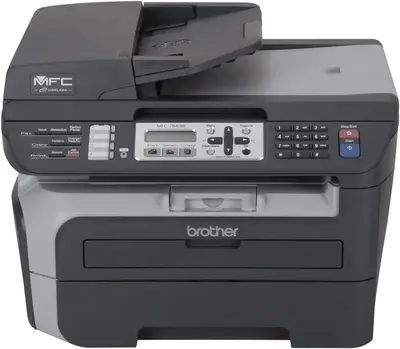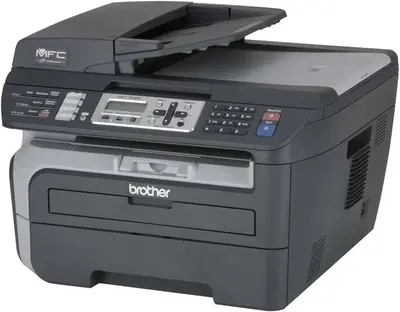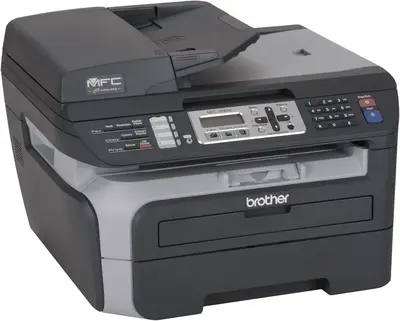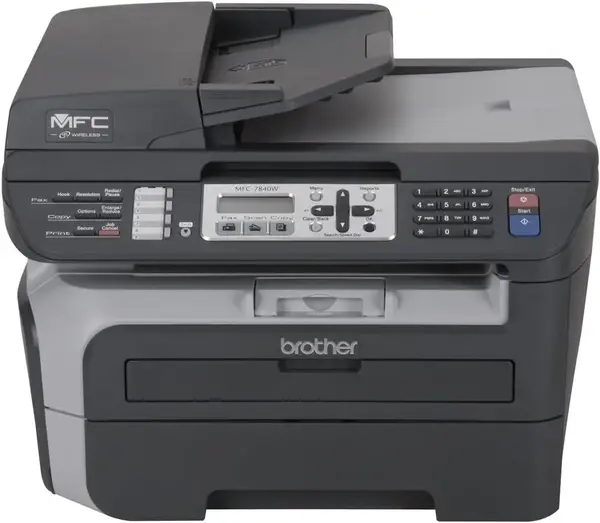
Brother Printer MFC-7840W
| Brand | Brother Printer 2008 |
| Model | MFC-7840W |
| Released Year | 2008 |
| Type | Printers |
| Series | MFC |
| Printing Technology | Monochrome Laser |
| Item Weight | 24.5 pounds |
| Maximum Media Size | Legal |
| Maximum Color Print Resolution | 600x2400 dpi |
| Product Dimensions | 15.6 x 16.9 x 12 inches |
| Status | Discontinued |
Quick view
Overview
The Brother MFC-7840W is a monochrome multifunction laser printer designed for small office and home office environments. It integrates printing, copying, scanning, and faxing functionalities within a compact footprint. The device supports wireless 802.11b/g connectivity, enabling convenient network sharing without the need for cables. It provides a print resolution up to 2400 x 600 dpi, with a printing speed of up to 20 pages per minute, ensuring efficient document output. The 250-sheet paper tray capacity reduces frequent refills, allowing larger print jobs to be managed seamlessly. Additionally, it incorporates a 33.6 Kbps fax modem and automatic document feeder (ADF) for quick faxing and copying of multiple pages.
The scanner uses a flatbed setup with a resolution up to 600 x 2400 dpi for detailed image capture. The device's memory allows for fax storage and efficient operation with varied document sizes. It supports standard connectivity options including USB 2.0 alongside wireless, catering to different user setups. The MFC-7840W runs on Brother's embedded firmware optimized for reliability in mixed office environments.
Drivers and software are compatible with major Windows and Mac OS versions from the period, facilitating ease of integration. The multifunctional design helps to minimize desktop clutter while offering essential office functions in one device. Its relatively low power consumption during operation and ready modes makes it an economical choice for regular office printing needs.
Specifications
| Type | Multifunction Laser Printer |
| Printing Technology | Monochrome Laser |
| Print Speed | Up to 20 ppm |
| Print Resolution | Up to 2400 x 600 dpi |
| Scan Resolution | 600 x 2400 dpi |
| Fax Modem Speed | 33.6 Kbps |
| Connectivity | Wireless 802.11b/g, USB 2.0 |
| Paper Capacity | 250 sheets standard |
| Automatic Document Feeder | Yes, 35 sheets |
| Memory | 16 MB standard |
| Operating Systems Supported | Windows, Mac OS (legacy) |
| Power Consumption | Approx. 380 watts printing |
| Dimensions (W x D x H) | 410 x 400 x 304 mm |
| Weight | Approximately 10.5 kg |
| Release Year | 2008 |
| Maximum Media Size | Legal |
| Included Components | Toner Cartridges |
| Print media | Paper (plain) |
| Scanner Type | Sheetfed |
| Max Input Sheet Capacity | 250 |
| Max Copy Speed (Black & White) | 23 ppm |
| Maximum Color Print Resolution | 600x2400 dpi |
| Sheet Size | 8.5 inches |
| Maximum Black and White Print Resolution | 19200 dpi |
| Color Depth | 48 bpp |
| Dual-sided printing | Yes |
| Maximum copies per run | 250 |
| Max copy resolution color | 600 x 2400 dpi |
| Max copy resolution black-white | 19200 dpi |
| Duplex | Automatic |
| Hardware Interface | USB 2.0 |
| Ink Color | Black |
| Additional Printer functions | All In One |
| Control Method | Touch |
| Number of Trays | 1 |
| Processor Count | 1 |
| Series Number | 7800 |
| Total Ethernet Ports | 1 |
| Number of USB 2 Ports | 1 |
| Total USB Ports | 1 |
| UPC | 012502622529 012502620648 |
| Printer Ink Type | Toner |
| Global Trade Identification Number | 00012502620648, 00012502622529 |
| Memory Storage Capacity | 32 MB |
| Product Dimensions | 15.6 x 16.9 x 12 inches |
| Item Weight | 24.5 pounds |
| Item model number | MFC-7840W |
| National Stock Number | 7435-01-579-3081 |
| Batteries | 1 A batteries required. (included) |
| Is Discontinued By Manufacturer | No |
| Date First Available | August 7, 2008 |
| Manufacturer | Brother Printer |
| Language | English |
Images
Key Advantages
The Brother MFC-7840W offers versatile multifunction capabilities including print, copy, scan, and fax within a single compact device. Wireless networking allows multiple users to share the printer without physical cables, enhancing office flexibility. A high print speed of up to 20 ppm improves workflow efficiency for higher volume jobs. Its 250-sheet standard paper capacity reduces the need for frequent paper refills during large print tasks. The inclusion of an automatic document feeder facilitates easy handling of multi-page documents for faxing or copying. Furthermore, compatibility with various operating systems ensures broad usability and simple installation.
Limitations
The Brother MFC-7840W is limited to monochrome printing and does not support color output, which restricts it for users requiring color documents. Its print resolution, while sufficient for text documents, may not meet the quality demands for high-resolution photo printing. The device's fax modem speed, capped at 33.6 Kbps, is considered slow by modern standards. The scanner, though capable, is a flatbed type without duplex scanning capability, limiting efficiency on double-sided documents. Memory capacity is modest, which may constrain fax storage and complex print job management. Also, as a product from 2008, driver updates and software support for newer operating systems could be limited or unavailable.
FAQ
Does the Brother MFC-7840W support wireless printing?
Yes, the MFC-7840W supports 802.11b/g wireless connectivity for network printing.
What is the maximum print speed of the Brother MFC-7840W?
The printer can print up to 20 pages per minute (ppm) for monochrome documents.
Is the MFC-7840W capable of color printing?
No, the Brother MFC-7840W is a monochrome laser printer and does not print in color.
What paper capacity does the Brother MFC-7840W have?
It includes a 250-sheet paper tray for standard paper supply.
Can this model scan and fax documents?
Yes, it has flatbed scanning and a built-in 33.6 Kbps fax modem with an automatic document feeder.
Is the Brother MFC-7840W still supported with drivers?
Official support has been discontinued, but drivers may still be available on Brother’s website for older operating systems.
What connectivity options are available besides wireless?
It also supports USB 2.0 connectivity for direct connection to a computer.
Disclaimer
The content on is provided for general informational purposes only. We do not guarantee the accuracy, completeness, or reliability of any information, specifications, or visuals presented on the site.
is not responsible for any content, images, or data uploaded or shared by users. Users are solely responsible for the content they submit.
We may include links to third-party websites for convenience. We do not endorse or take responsibility for the content or policies of any external sites.
Use of the site is at your own risk. Always verify critical information independently before making decisions based on content from this website.