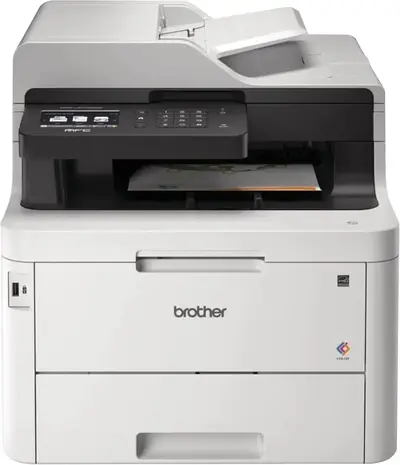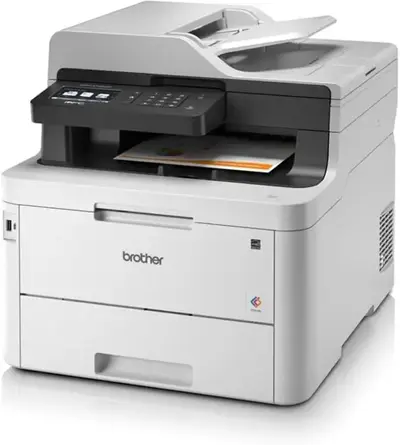Brother MFCL3770CDW
| Brand | Brother 2018 |
| Model | MFCL3770CDW |
| Released Year | 2018 |
| Type | Printers |
| Series | 3770 |
| Controller Type | Android |
| Item Weight | 63.3 pounds |
| Maximum Media Size | 8.5 x 14 inch |
| Maximum Color Print Resolution | 2400 x 600 dpi |
| Product Dimensions | 16.15"D x 20"W x 16.2"H |
| Status | Active |
Quick view
Overview
The Brother MFCL3770CDW is a color laser multifunction printer designed to meet the demands of small to medium-sized offices. It integrates print, scan, copy, and fax functionalities into a single compact device. The printer utilizes LED technology for vibrant and sharp color prints with a resolution up to 2400 x 600 dpi. Connectivity options include USB, Ethernet, and Wi-Fi, supporting wireless and mobile printing protocols such as AirPrint and Google Cloud Print. The device features a 250-sheet capacity input tray and supports automatic duplex printing, enhancing efficiency and reducing paper consumption. It is powered by a 800 MHz processor coupled with 256MB of memory to handle multiple print jobs smoothly.
Specifications
| Printer Type | Color Laser Multifunction Printer (Print, Copy, Scan, Fax) |
| Print Speed | Up to 25 ppm (color and mono) |
| Print Resolution | Up to 2400 x 600 dpi |
| Connectivity | USB 2.0, Ethernet, Wi-Fi (802.11 b/g/n), Mobile Printing (AirPrint, Google Cloud Print) |
| Display | 3.7-inch Color Touchscreen |
| Paper Input Capacity | 250 Sheets Standard |
| Automatic Duplex | Yes |
| Processor | 800 MHz |
| Memory | 256 MB |
| Scanner Type | Flatbed |
| Scanner Optical Resolution | Up to 2400 x 1200 dpi |
| Fax Capability | Yes |
| Operating Systems Supported | Windows, macOS, Linux |
| Dimensions (W x D x H) | 16.1 x 18.5 x 17 inches |
| Weight | 30.4 lbs |
| Toner Cartridges | Separate standard yield TN-223 series toner cartridges |
| Product Dimensions | 16.15"D x 20"W x 16.2"H |
| Controller Type | Android |
| Maximum Media Size | 8.5 x 14 inch |
| Power Consumption | 430 Watts |
| Included Components | CD-ROM All Drivers/Software, DR223CL Drum Unit Set (18,000 pgs)(5), MFC-L3770CDW Digital Color Multi-Function Center, Quick Set-Up Guide and User’s Guide, Starter Black Toner Cartridge (1,000 pages)(4), Starter Cyan Toner Cartridge (1,000 pages)(4), Starter Magenta Toner Cartridge (1,000 pages)(4), Starter Yellow Toner Cartridge (1,000 pages)(4) |
| Print media | Card stock, Envelopes, Paper (plain) |
| Max Input Sheet Capacity | 250 |
| Max Copy Speed (Black & White) | 25 ppm |
| Compatible Devices | Laptops, PC |
| Maximum Color Print Resolution | 2400 x 600 dpi |
| Sheet Size | up to 8.5" x 14" (legal) |
| Maximum Black and White Print Resolution | 2400 dpi |
| Warranty Type | Full Warranty |
| Color Depth | 24 bpp |
| Dual-sided printing | Yes |
| Wattage | 430 watts |
| Max copy resolution color | 2400 x 600 dpi |
| Max copy resolution black-white | 600 x 600 dpi |
| Duplex | Automatic |
| Hardware Interface | Ethernet, USB 2.0 |
| Ink Color | Black |
| Additional Printer functions | Copy, Fax, Scan |
| Control Method | Voice |
| Number of Trays | 2 |
| Processor Count | 1 |
| Series Number | 3770 |
| Number of USB 2 Ports | 1 |
| Total USB Ports | 1 |
| Specific Uses For Product | home |
| UPC | 012502651802 |
| Printer Ink Type | Toner |
| Global Trade Identification Number | 00012502651802 |
| Memory Storage Capacity | 64 MB |
| Item Weight | 63.3 pounds |
| Item model number | MFCL3770CDW |
| Is Discontinued By Manufacturer | No |
| Date First Available | November 19, 2018 |
| Manufacturer | Brother |
Images
Key Advantages
Brother MFCL3770CDW offers fast print speeds, with up to 25 pages per minute for both color and black & white documents. Its compact design fits well in office environments with limited space. The inclusion of wireless connectivity allows flexible placement and easy sharing among multiple users. Automatic duplex printing reduces paper waste and operational costs significantly. The color touchscreen interface provides an intuitive user experience, facilitating easy navigation of all features. Additionally, it supports a variety of mobile print solutions to accommodate modern work habits.
Limitations
The Brother MFCL3770CDW has a relatively high cost per page compared to inkjet printers, making it more suitable for frequent printing needs. While the memory capacity is adequate for general office tasks, it may struggle with very large or complex print jobs. The scanner has a modest optical resolution that might not satisfy users needing high-precision image captures. It does not support very high-volume paper handling, limiting its use in large enterprises. Firmware updates require manual intervention which could be inconvenient. There is also a lack of advanced finishing options such as stapling or booklet making.
FAQ
What printing technologies does the Brother MFCL3770CDW use?
The Brother MFCL3770CDW utilizes LED technology for precise and high-quality color laser printing.
Does the MFCL3770CDW support wireless printing?
Yes, it features built-in Wi-Fi connectivity and supports mobile printing protocols like AirPrint and Google Cloud Print.
What is the print speed of the Brother MFCL3770CDW?
It can print up to 25 pages per minute in both color and black & white.
Can this device print double-sided automatically?
Yes, it has automatic duplex printing capability to save paper and improve workflow efficiency.
What types of connectivity does the printer offer?
The printer supports USB, Ethernet, and wireless connections for versatile network setups.
Is the MFCL3770CDW suitable for large office environments?
It is best suited for small to medium-sized offices due to its paper capacity and speed limitations.
What are the scanning specifications of this model?
The scanner offers up to 2400 x 1200 dpi optical resolution for general office use.
Disclaimer
The content on is provided for general informational purposes only. We do not guarantee the accuracy, completeness, or reliability of any information, specifications, or visuals presented on the site.
is not responsible for any content, images, or data uploaded or shared by users. Users are solely responsible for the content they submit.
We may include links to third-party websites for convenience. We do not endorse or take responsibility for the content or policies of any external sites.
Use of the site is at your own risk. Always verify critical information independently before making decisions based on content from this website.