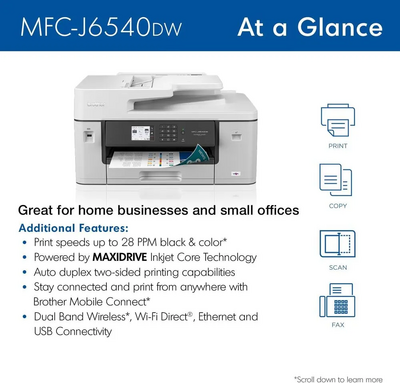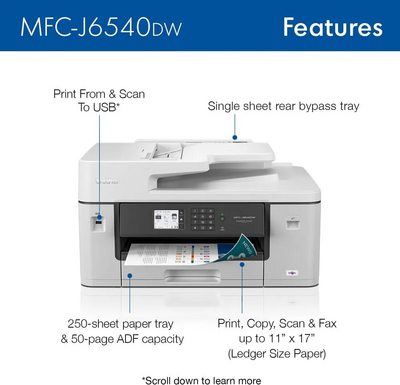Brother MFCJ6540DW
| Brand | Brother 2023 |
| Model | MFCJ6540DW |
| Released Year | 2023 |
| Type | Printers |
| Series | 6540 |
| Item Weight | 40.9 pounds |
| Maximum Media Size | 11 x 17 inch |
| Maximum Color Print Resolution | 4800 x 1200 dpi Dots Per Inch |
| Product Dimensions | 18.8 x 22.7 x 12 inches |
| Status | Discontinued |
Quick view
Overview
The Brother MFCJ6540DW is an all-in-one inkjet printer primarily designed for office environments, combining printing, scanning, copying, and faxing into one compact device.
It supports wireless connectivity via Wi-Fi and Ethernet for versatile network integration.
The printer features a maximum print resolution of up to 6000 x 1200 dpi, ensuring sharp text and high-quality images.
It offers automatic duplex (double-sided) printing to reduce paper consumption and improve workflow efficiency.
The device uses individual ink cartridges, including black, cyan, magenta, and yellow, facilitating economical replacements.
With an automatic document feeder (ADF) and a user-friendly LCD touchscreen, it streamlines multi-page scanning and job control.
Specifications
| Maximum Media Size | 11 x 17 inch |
| Included Components | Inkjet Cartridges |
| Print media | Paper (plain), Glossy photo paper |
| Scanner Type | Flatbed |
| Max Input Sheet Capacity | 250 |
| Max Copy Speed (Black & White) | 25 seconds |
| Display Type | LCD |
| Compatible Devices | iPhone, Smartphones, PC, Tablets, Laptops |
| Maximum Color Print Resolution | 4800 x 1200 dpi Dots Per Inch |
| Sheet Size | 8.5 x 11, 8.5 x 14, 11 x 17, 11.7 x 16.5, 8.3 x 11.7, 5.8 x 8.3, 4.1 x 5.8, 5 x 8, 8 x 13, 3.5 x 5, 4 x 6, 5 x 7 |
| Maximum Black and White Print Resolution | 4800 x 1200 dpi Dots Per Inch |
| Warranty Type | Limited |
| Dual-sided printing | Yes |
| Initial page print time | 5 seconds |
| Max copy resolution color | 4800 x 1200 dpi |
| Max copy resolution black-white | 4800 x 1200 dpi |
| Duplex | Automatic |
| Hardware Interface | Ethernet, USB 2.0 |
| Ink Color | Black, Cyan, Magenta, Yellow |
| Resolution | 4800 x 1200 |
| Additional Printer functions | All In One |
| Control Method | App |
| Compatible Cartridge | LC402 Series |
| Output sheet capacity | 250 |
| Number of Trays | 2 |
| Series Number | 6540 |
| Number of USB 2 Ports | 1 |
| Total USB Ports | 1 |
| UPC | 012502666271 |
| Printer Ink Type | pigment-based |
| Memory Storage Capacity | 256 MB |
| Product Dimensions | 18.8 x 22.7 x 12 inches |
| Item Weight | 40.9 pounds |
| Item model number | MFCJ6540DW |
| Date First Available | August 22, 2023 |
| Manufacturer | Brother |
Images
Key Advantages
The MFCJ6540DW delivers high-resolution printing that supports professional output quality for various office applications.
Its wireless and wired network capabilities make it easy to connect across multiple devices without physical constraints.
Automatic duplex printing and scanning increase productivity and reduce operational costs.
The all-in-one design minimizes the need for multiple separate devices, saving office space.
Individual ink cartridges help in managing printing costs more effectively by only replacing depleted colors.
The LCD touchscreen interface simplifies navigation through printer settings and functions.
Limitations
The print speed may be slower compared to laser printers, particularly for high-volume black-and-white tasks.
The inkjet printing technology can result in higher per-page printing costs than toner-based alternatives.
The device may have limited support for the latest mobile printing protocols as it was released in early 2010s.
The paper tray capacity is modest, which could require frequent refilling in busy offices.
Drivers and software support might be limited for newer operating systems or require manual installation.
Maintenance costs can increase due to the need for periodic head cleaning and ink cartridge replacements.
FAQ
What type of connectivity options does the Brother MFCJ6540DW offer?
The Brother MFCJ6540DW supports wireless Wi-Fi, Ethernet, and USB connections, allowing versatile integration with office networks and individual computers.
Does the MFCJ6540DW support automatic duplex printing?
Yes, this model features automatic double-sided printing, which helps save paper and enhances productivity.
Are the ink cartridges individual or combined in the MFCJ6540DW?
The printer uses individual ink cartridges for black, cyan, magenta, and yellow, allowing for efficient cartridge replacement.
Is the Brother MFCJ6540DW still supported with drivers for modern operating systems?
As the model has been discontinued, official driver support may be limited for newer operating systems, but legacy drivers might still be available from Brother's website.
What is the maximum print resolution of the Brother MFCJ6540DW?
The printer offers a maximum print resolution of up to 6000 x 1200 dpi, delivering sharp and detailed print quality.
Does this printer have scanning and fax capabilities?
Yes, it is an all-in-one device that includes scanning, copying, and fax functions along with printing.
What type of paper capacity does the MFCJ6540DW provide?
It includes a standard paper tray with moderate capacity suitable for typical office workloads, along with an automatic document feeder for multi-page scanning and faxing.
Disclaimer
The content on is provided for general informational purposes only. We do not guarantee the accuracy, completeness, or reliability of any information, specifications, or visuals presented on the site.
is not responsible for any content, images, or data uploaded or shared by users. Users are solely responsible for the content they submit.
We may include links to third-party websites for convenience. We do not endorse or take responsibility for the content or policies of any external sites.
Use of the site is at your own risk. Always verify critical information independently before making decisions based on content from this website.