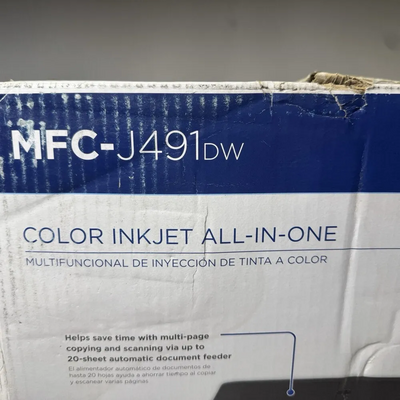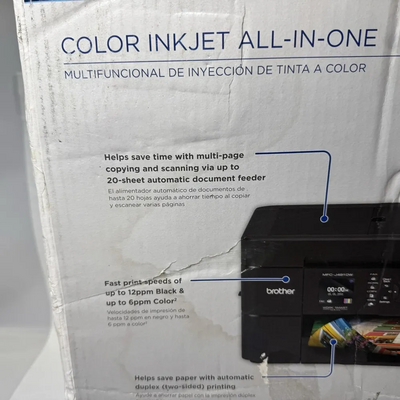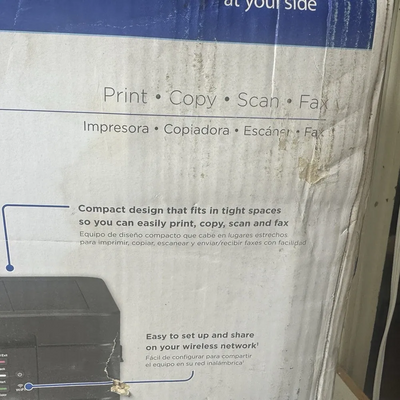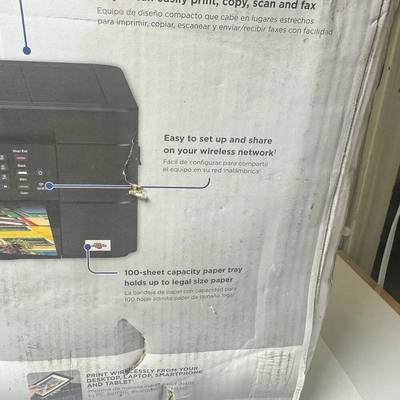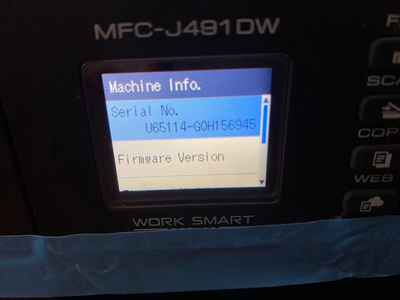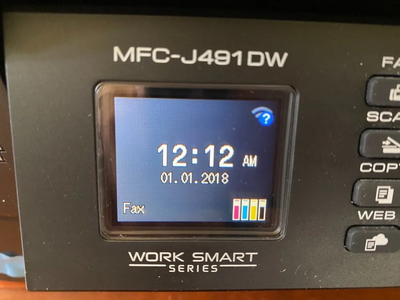Brother MFCJ491DW
| Brand | Brother 2016 |
| Model | MFCJ491DW |
| Released Year | 2016 |
| Type | Printers |
| Series | Work Smart |
| Status | Active |
Quick view
Overview
The Brother MFC-J491DW is an all-in-one inkjet printer designed for office environments, supporting printing, scanning, copying, and faxing functionalities. It harnesses inkjet technology with a maximum print resolution up to 6000 x 1200 dpi for high-quality color and black-and-white prints. The device supports wireless networking via IEEE 802.11 b/g/n standards and includes an Ethernet port for versatile connectivity. The integrated flatbed scanner offers optical resolutions up to 1200 x 2400 dpi, facilitating precise digitization of documents. It includes a 20-sheet automatic document feeder (ADF) for efficient batch scanning and copying tasks. Powered by a 250-sheet paper capacity tray, the printer can handle considerable print volumes suitable for small to medium office use.
Specifications
| MPN | MFCJ491DW |
| GTIN | 0012502651147 |
| UPC | 0012502651147 |
| Model | MFCJ491DW |
| Memory | 128 MB |
| Technology | Inkjet |
| Connectivity | Wireless, USB 2.0 |
| Output Type | Black & White, Color |
| Features | Scanner, Copier, Networkable, Fax |
| Supported Paper Size | A5 (148 x 210 mm), A4 (210 x 297 mm), A6 (105 x 148 mm) |
| California Prop 65 Warning | Yes |
| Type | All-In-One Printer |
| Maximum Resolution | 6000 x 1200 DPI |
| Black Print Speed | 12 ppm |
| Product Line | Work Smart |
| Weight | 18.1lbs. |
| Depth | 13.4in |
| Height | 6.8in |
| Width | 15.7in |
| Non-Domestic Product | No |
| Applicable Regions | Philippines |
| Modified Item | No |
| Device Type | All-in-One Inkjet Printer |
| Print Technology | Inkjet |
| Print Resolution | 6000 x 1200 dpi (color and monochrome) |
| Print Speed Black | Up to 12 pages per minute |
| Print Speed Color | Up to 10 pages per minute |
| Duplex Printing | Automatic |
| Scan Type | Flatbed with Automatic Document Feeder |
| Scan Resolution Optical | 1200 x 2400 dpi |
| Copy Speed | Up to 10 copies per minute |
| Fax Capability | Yes, standard fax over telephone lines |
| Paper Input Capacity | 250 sheets |
| Automatic Document Feeder Capacity | 20 sheets |
| Display | LCD display (basic) |
| Mobile Printing Support | Yes, supports Brother iPrint&Scan, AirPrint, Google Cloud Print |
| Dimensions | 435 mm x 398 mm x 195 mm |
| Power Consumption | Approx. 20W printing, 2.9W ready mode |
| Operating Systems Supported | Windows, macOS |
| Input Type | Color |
| Country/Region of Manufacture | Vietnam |
Images
Key Advantages
The Brother MFC-J491DW is known for its compact footprint making it suitable for limited office space. Wireless and wired connectivity options provide flexible integration into various network environments. Multifunction capabilities consolidate several office tasks into one device, increasing operational efficiency. The printer features automatic duplex printing which reduces paper usage and enhances productivity. High print resolution ensures professional-quality output for documents and images. Additionally, the inclusion of an automatic document feeder streamlines multi-page scanning and copying jobs, reducing manual intervention.
Limitations
While the MFC-J491DW uses four separate ink cartridges, the cost per page can be higher compared to some laser printers. The print speed is moderate, with up to 12 pages per minute in black and 10 pages per minute in color, which may not meet very high volume printing demands. It lacks advanced touchscreen interfaces, utilizing instead basic LCD for control, which may limit ease of use. The fax functionality is limited to standard telephone line support only, without advanced digital fax features. The paper tray capacity, while adequate, is smaller than some competitors in similar classes. The device does not support automatic duplex scanning, requiring manual page flipping for double-sided scanning.
FAQ
Does the Brother MFC-J491DW support wireless printing?
Yes, the MFC-J491DW supports wireless printing via IEEE 802.11 b/g/n Wi-Fi connectivity.
What is the maximum print resolution of the Brother MFC-J491DW?
The maximum print resolution is up to 6000 x 1200 dpi using Brother’s inkjet technology.
Can this model print double-sided automatically?
Yes, it supports automatic duplex printing to save paper.
What is the scanner resolution of the MFC-J491DW?
The optical scanner resolution is up to 1200 x 2400 dpi for detailed scans.
Does the printer include an automatic document feeder?
Yes, it includes a 20-sheet automatic document feeder for batch scanning and copying.
What types of connectivity does the MFC-J491DW offer?
It offers both wireless (Wi-Fi) and wired Ethernet connectivity options.
Is the Brother MFC-J491DW still available for purchase?
No, the device has been superseded by newer models but may still be available through some retailers.
Disclaimer
The content on is provided for general informational purposes only. We do not guarantee the accuracy, completeness, or reliability of any information, specifications, or visuals presented on the site.
is not responsible for any content, images, or data uploaded or shared by users. Users are solely responsible for the content they submit.
We may include links to third-party websites for convenience. We do not endorse or take responsibility for the content or policies of any external sites.
Use of the site is at your own risk. Always verify critical information independently before making decisions based on content from this website.