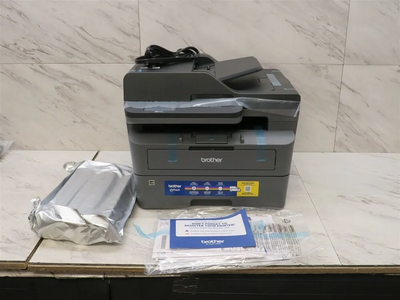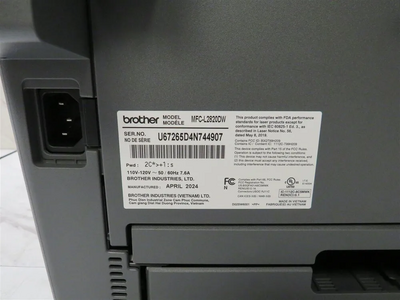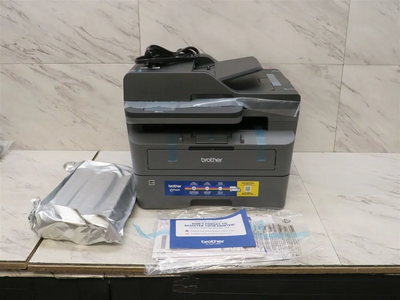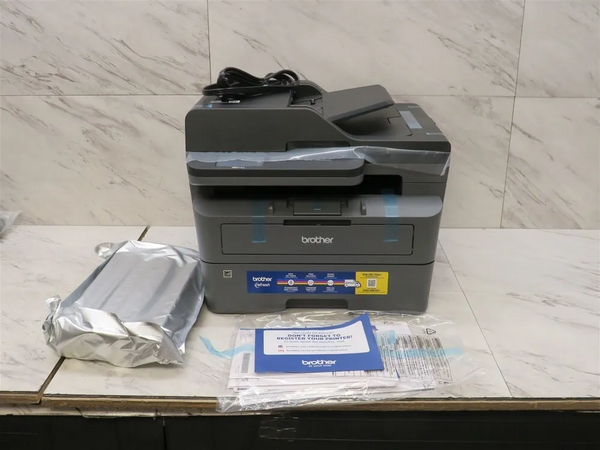
Brother MFC-L2820DW
| Brand | Brother 2015 |
| Model | MFC-L2820DW |
| Released Year | 2015 |
| Type | Printers |
| Series | Mfc |
| Status | Active |
Quick view
Overview
The Brother MFC-L2820DW is a compact monochrome laser multifunction printer designed for small office environments. It integrates printing, copying, scanning, and faxing functionalities into a single device, optimized for efficient workspace use. Powered by a 600 MHz processor and 64MB RAM, it ensures stable and reliable operation. The printer supports automatic duplex printing to save paper and reduce manual intervention. Connectivity options include USB 2.0 and built-in wireless 802.11b/g/n, facilitating flexible printing from multiple devices. It supports various paper sizes and types with a standard 250-sheet input tray alongside a manual feed slot for specialty media.
Its monochrome laser technology delivers print resolutions up to 2400 x 600 dpi effective output, ensuring crisp text and professional-looking documents. Scanning capabilities include color scanning with optical resolutions up to 600 x 2400 dpi. The integrated fax supports PC-fax functionality and one-touch dialing with a memory capacity of up to 500 pages. This model includes a 2.7-inch color LCD for easy navigation and setting adjustments.
Specifications
| Type | All-In-One Printer |
| Product Line | Brother MFC |
| Technology | Laser |
| Output Type | Black & White |
| Connectivity | USB 2.0, Wireless 802.11b/g/n |
| Input Type | Monochrome |
| Features | Copier, Duplex, Fax, Scanner |
| Model | MFC-L2820DW |
| Supported Paper Size | A4 (210 x 297 mm), A5 (148 x 210 mm), A6 (105 x 148 mm), B5 (176 x 250 mm), B6 (125 x 176 mm) |
| Maximum Resolution | 2400 x 600 DPI |
| Black Print Speed | 34 ppm |
| Memory | 64 MB RAM |
| MPN | mfc-l2820dw |
| Printer Type | Monochrome Laser Multifunction (Print/Copy/Scan/Fax) |
| Print Speed | Up to 27 ppm (pages per minute) |
| Print Resolution | Up to 2400 x 600 dpi effective output |
| Processor | 600 MHz |
| Display | 2.7-inch Color LCD |
| Print Technology | Laser |
| Duplex Printing | Automatic (two-sided printing) |
| Scan Resolution | Optical 600 x 2400 dpi |
| Scan Type | Flatbed color scanner |
| Fax Speed | 33.6 Kbps with up to 500 page memory |
| Paper Input Capacity | 250-sheet standard tray, manual feed slot |
| Supported Paper Sizes | Letter, Legal, A4, A5, A6, envelopes |
| Dimensions | 16.1 x 15.7 x 12.3 inches (WxDxH) |
| Weight | 16.8 pounds |
| Operating Systems | Windows, Mac OS, Linux compatible |
| Power Consumption | Approx. 450W printing, 45W ready mode |
| Warranty | 1-year limited warranty |
Images
Key Advantages
The Brother MFC-L2820DW offers high printing speeds of up to 27 pages per minute, enhancing productivity in busy offices. Wireless networking enables easy sharing among multiple users without complex setup. Automatic duplex printing reduces paper consumption and costs. Its compact footprint allows placement on desks or small office corners saving valuable space. The device supports a robust range of media types including envelopes for versatile document handling. Additionally, its scan-to-email and scan-to-file features provide efficient digitization workflows directly from the front panel.
Limitations
The printer is limited to monochrome output, which restricts its use for color document printing needs. It has a relatively modest memory capacity of 64MB, which may impact performance with very complex print jobs. The paper tray capacity of 250 sheets is average but might require frequent refills in high-volume settings. The LCD screen size is small, limiting advanced touchscreen navigation. Fax functionality is basic, lacking modern connectivity features such as internet faxing. Additionally, the scanner does not support automatic document feeding which may slow batch scanning tasks.
FAQ
Does the Brother MFC-L2820DW support duplex printing?
Yes, it supports automatic duplex (two-sided) printing to help save paper.
What types of connectivity does this printer offer?
It offers USB 2.0 and built-in wireless 802.11b/g/n connectivity options.
Can the MFC-L2820DW scan in color?
Yes, it supports color scanning with an optical resolution up to 600 x 2400 dpi.
What is the print speed of this printer?
It prints up to 27 pages per minute (ppm) in monochrome.
Is there an automatic document feeder (ADF) on this model?
No, the MFC-L2820DW does not include an automatic document feeder for scanning or copying.
What is the paper capacity of the input tray?
The standard input paper tray can hold up to 250 sheets.
Does this model support mobile printing?
Yes, the built-in wireless connectivity allows mobile and network printing with compatible apps.
Disclaimer
The content on is provided for general informational purposes only. We do not guarantee the accuracy, completeness, or reliability of any information, specifications, or visuals presented on the site.
is not responsible for any content, images, or data uploaded or shared by users. Users are solely responsible for the content they submit.
We may include links to third-party websites for convenience. We do not endorse or take responsibility for the content or policies of any external sites.
Use of the site is at your own risk. Always verify critical information independently before making decisions based on content from this website.