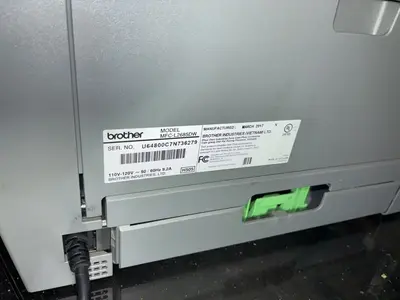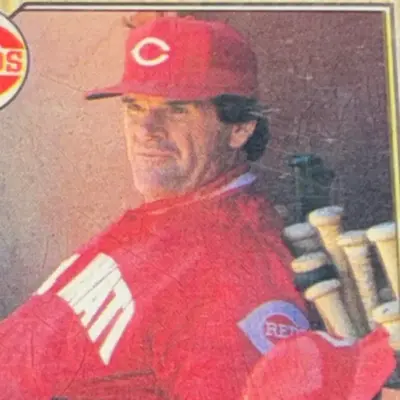Brother MFC L2685DW
| Brand | Brother 2014 |
| Model | MFC-L2685DW |
| Released Year | 2014 |
| Type | Printers |
| Series | Mfc |
| Status | Active |
Quick view
Overview
The Brother MFC-L2685DW is a monochrome laser multifunction printer designed primarily for small to medium-sized offices. It features print, scan, copy, and fax functionalities integrated into a single compact device. The printer utilizes a laser printing mechanism with a maximum print resolution of up to 2400 x 600 dpi, delivering high-quality text documents. It supports duplex (double-sided) printing, thereby reducing paper consumption and increasing efficiency. Connectivity options include USB 2.0 and wireless networking (Wi-Fi), enabling easy sharing across multiple users or devices. The machine is equipped with an automatic document feeder (ADF) that holds up to 35 sheets to facilitate multi-page scanning and copying tasks.
The device supports printing speeds up to 30 pages per minute for black and white documents, reducing wait time in busy office environments. It has a built-in 250-sheet input paper tray, promoting extended unattended printing sessions. The MFC-L2685DW runs on a 266 MHz processor coupled with 64 MB of RAM, which supports smooth operation and efficient job processing. It is compatible with multiple operating systems including Windows, macOS, and Linux, and supports modern mobile printing protocols such as Google Cloud Print and Brother’s iPrint&Scan app.
Specifications
| Print Technology | Monochrome Laser |
| Functions | Print, Copy, Scan, Fax |
| Maximum Print Resolution | 2400 x 600 dpi |
| Print Speed | Up to 30 ppm (black and white) |
| Processor Speed | 266 MHz |
| Memory | 256 MB |
| Display | 2.7" Color Touchscreen LCD |
| Connectivity | Wireless, USB 2.0, 10/100Base-TX |
| Automatic Duplex Printing | Yes |
| Paper Input Capacity | 250 sheets |
| Automatic Document Feeder | 35-sheet capacity |
| Supported Paper Sizes | Letter, Legal, A4, A5, A6 |
| Operating System Compatibility | Windows, macOS, Linux |
| Fax Modem Speed | 33.6 Kbps |
| Dimensions (W x D x H) | 16.1 x 15.7 x 12 inches (410 x 399 x 305 mm) |
| Weight | 22.2 lbs (10.1 kg) |
| Mobile Printing Support | Brother iPrint&Scan, Google Cloud Print |
| Input Type | Monochrome |
| Output Type | Black & White |
| MPN | MFC-L2685DW |
| Supported Paper Size | A5 (148 x 210 mm), B5 (176 x 250 mm), B6 (125 x 176 mm), A4 (210 x 297 mm), A6 (105 x 148 mm) |
| Type | All-In-One Printer |
| Technology | Laser |
| Maximum Resolution | 2400 x 600 DPI |
| Item Height | 12.5in. |
| Model | MFC L2685DW |
| Features | Scanner, Copier, Fax, Duplex |
| Black Print Speed | 36 ppm |
| Item Width | 16.1in. |
| Product Line | Brother MFC |
Images
Key Advantages
The Brother MFC-L2685DW offers fast printing speeds of up to 30 ppm, making it highly suitable for office settings requiring rapid document turnaround. Its all-in-one functionality combines print, copy, scan, and fax capabilities, reducing the need for multiple devices and saving office space. The inclusion of built-in Wi-Fi allows convenient wireless printing from laptops, smartphones, and tablets. Automatic duplex printing helps decrease paper consumption and operational costs. The 35-sheet automatic document feeder streamlines batch scanning and copying without manual intervention. Moreover, compatibility with a wide range of operating systems and mobile devices ensures versatile usage across various office environments.
Limitations
While the MFC-L2685DW excels in monochrome document printing, it does not support color printing, which could be a limitation for users needing color output. The 64 MB of memory may restrict handling of extremely complex print jobs or very large documents, potentially slowing down processing speed. Its fax function, although robust, relies on traditional phone line connectivity, which might be less convenient in environments moving toward digital fax solutions. The printer's touchscreen interface is basic compared to newer models, lacking more advanced control features. Paper capacity is moderate with a 250-sheet tray, which might require frequent refills in high-volume settings. Additionally, the lack of NFC or Bluetooth connectivity could be a downside for users preferring these wireless options for quick device pairing.
FAQ
Does the Brother MFC-L2685DW support duplex printing?
Yes, the Brother MFC-L2685DW supports automatic duplex (double-sided) printing, which helps save paper and reduce overall printing costs.
What are the connectivity options of the MFC-L2685DW?
The printer supports USB 2.0 and wireless networking via Wi-Fi, allowing multiple devices to connect wirelessly or through a direct USB connection.
Is the MFC-L2685DW a color printer?
No, the MFC-L2685DW is a monochrome laser printer and supports black-and-white printing only.
What is the printing speed of this model?
It can print up to 30 pages per minute in black and white, which is suitable for most office printing needs.
What types of media can be used with the MFC-L2685DW?
This printer supports a variety of media types including plain paper, thin paper, recycled paper, bond paper, labels, envelopes, and transparencies.
Does the MFC-L2685DW have an automatic document feeder (ADF)?
Yes, it has a 35-sheet Automatic Document Feeder that facilitates multi-page scanning, copying, and faxing.
Is the Brother MFC-L2685DW compatible with mobile printing?
Yes, it supports mobile printing through Brother's iPrint&Scan app and Google Cloud Print, enabling printing directly from mobile devices.
Disclaimer
The content on is provided for general informational purposes only. We do not guarantee the accuracy, completeness, or reliability of any information, specifications, or visuals presented on the site.
is not responsible for any content, images, or data uploaded or shared by users. Users are solely responsible for the content they submit.
We may include links to third-party websites for convenience. We do not endorse or take responsibility for the content or policies of any external sites.
Use of the site is at your own risk. Always verify critical information independently before making decisions based on content from this website.