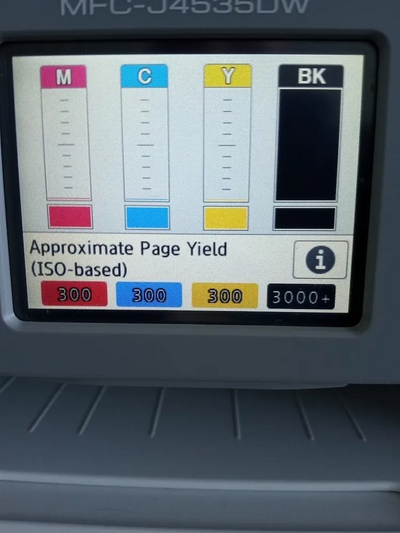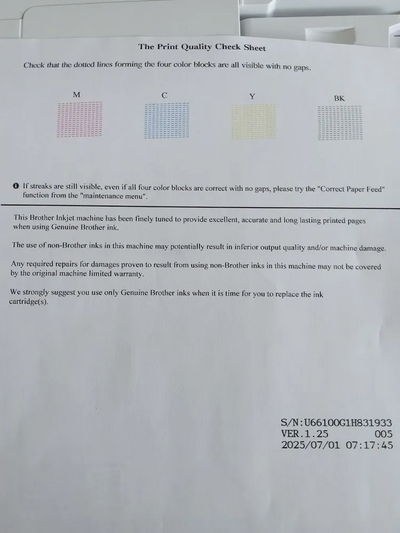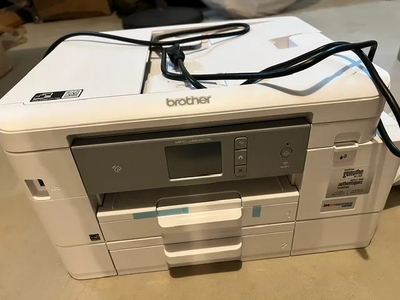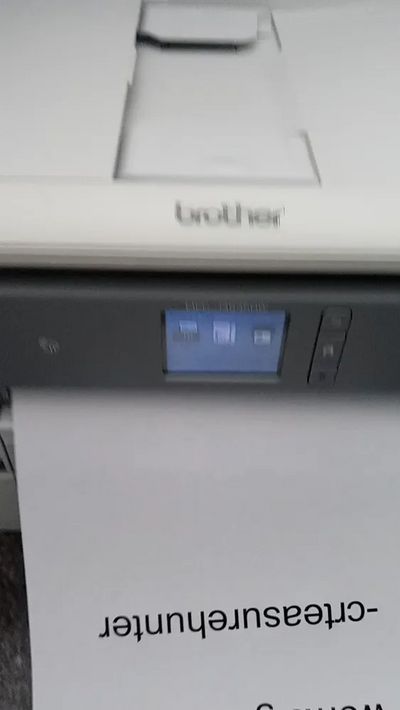Brother Mfc-j4535dw
| Brand | Brother 2015 |
| Model | MFC-J4535DW |
| Released Year | 2015 |
| Type | Printers |
| Series | Mfc |
| Status | Active |
Quick view
Overview
The Brother MFC-J4535DW is a multifunction inkjet printer designed for office environments requiring printing, copying, scanning, and faxing capabilities. It utilizes inkjet technology with a maximum print resolution of up to 6000 x 1200 dpi for high-quality output. The device supports duplex printing and features a built-in Automatic Document Feeder (ADF) for efficient multi-page scanning and copying. Connectivity options include USB 2.0, Ethernet, and wireless 802.11b/g/n for flexible network integration. The printer supports printing on various media types and sizes, enhancing versatility for office tasks. It is powered by a 400 MHz processor with 64 MB RAM to handle moderate workloads efficiently.
Specifications
| Input Type | Color |
| Output Type | Color |
| Memory | 64 MB RAM |
| Color | N/A |
| Item Length |
|
| Type | All-In-One Printer |
| Technology | Inkjet |
| Maximum Resolution | 1200 x 600 DPI |
| Item Height |
|
| Model | Brother MFC-J4535DW |
| Connectivity | Wireless, USB 2.0 |
| Features | Scanner, Copier, Networkable, Fax, Duplex |
| Black Print Speed | 20 ppm |
| Item Width |
|
| Product Line | Brother MFC |
| UPC | 0012502661009 |
| Printer Type | Inkjet multifunction printer (Print, Scan, Copy, Fax) |
| Print Technology | Inkjet |
| Print Resolution | 6000 x 1200 dpi |
| Print Speed (Black) | Up to 12 pages per minute |
| Print Speed (Color) | Up to 10 pages per minute |
| Duplex Printing | Automatic |
| Scanner Type | Flatbed with Automatic Document Feeder (ADF) |
| Scanner Resolution | Optical up to 1200 x 2400 dpi |
| Display | 2.7-inch color touchscreen |
| Processor | 400 MHz |
| Supported Paper Sizes | Letter, Legal, A4, A5, Envelope |
| Input Paper Capacity | Up to 150 sheets |
| Output Paper Capacity | Up to 100 sheets |
| Operating Systems Supported | Windows, macOS |
| Dimensions (WxDxH) | 420 x 414 x 195 mm |
| Weight | Approx. 7.5 kg |
| Power Consumption | Approx. 20 Watts printing, 5 Watts standby |
| Manufacturer Warranty | No Applicable Warranty |
| Supported Scanning Sizes | A4 (210 x 297 mm) |
| MPN | MFC-J4535DW |
| Supported Paper Size | A4 (210 x 297 mm), A6 (105 x 148 mm) |
| Scanning Resolution | 19200x19200 DPI |
Images
Key Advantages
The Brother MFC-J4535DW offers robust multifunctionality in a single device, combining printing, scanning, copying, and faxing. Its wireless and wired networking options enable easy sharing across multiple users in an office. High print resolution delivers sharp and vibrant documents and photos. The device supports automatic duplex printing, reducing paper usage and operational costs. A user-friendly 2.7-inch color touchscreen simplifies navigation and operation. Compact design with a built-in ADF increases productivity by automating document feeding for scanning, copying, or faxing multi-page documents.
Limitations
The printer’s print speed is moderate, potentially slower compared to laser printers when handling large volumes. Ink costs can be higher due to reliance on pigment-based ink cartridges compared to toner-based systems. It lacks advanced security features found in higher-end office printers, limiting protection for sensitive documents. The memory capacity may restrain handling of very large print jobs or complex graphics. Mobile printing compatibility is somewhat limited compared to newer models with more extensive app support. Maintenance requirements include regular ink cartridge replacement and occasional printhead cleaning to maintain print quality.
FAQ
What types of connections does the Brother MFC-J4535DW support?
The printer supports USB 2.0, Ethernet, and wireless 802.11b/g/n connections, making it versatile for both cable and wireless network setups.
Does the MFC-J4535DW support duplex printing?
Yes, it supports automatic duplex (double-sided) printing, which helps save paper.
What is the maximum print resolution of this printer?
The maximum print resolution is up to 6000 x 1200 dpi, allowing for detailed and high-quality prints.
Is there an automatic document feeder on this printer?
Yes, it includes a built-in Automatic Document Feeder (ADF) that handles multi-page scanning, copying, or faxing.
Can I print directly from a smartphone or tablet?
The printer supports wireless printing which may work with certain mobile printing apps, but its mobile compatibility is somewhat limited compared to newer models.
What types of media can the MFC-J4535DW print on?
It can print on plain paper, photo paper, envelopes, labels, and other standard inkjet-compatible media types.
Is the Brother MFC-J4535DW still available for purchase?
As of now, the printer is not officially discontinued but may be limited in availability as newer models have replaced it.
Disclaimer
The content on is provided for general informational purposes only. We do not guarantee the accuracy, completeness, or reliability of any information, specifications, or visuals presented on the site.
is not responsible for any content, images, or data uploaded or shared by users. Users are solely responsible for the content they submit.
We may include links to third-party websites for convenience. We do not endorse or take responsibility for the content or policies of any external sites.
Use of the site is at your own risk. Always verify critical information independently before making decisions based on content from this website.