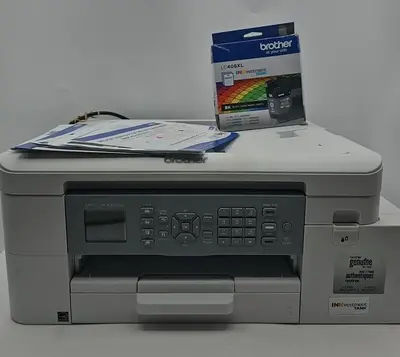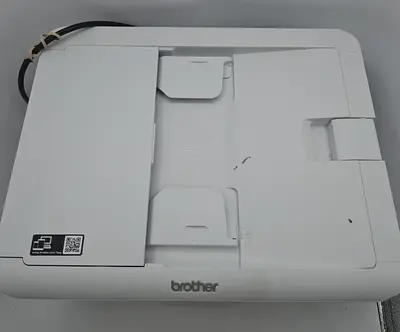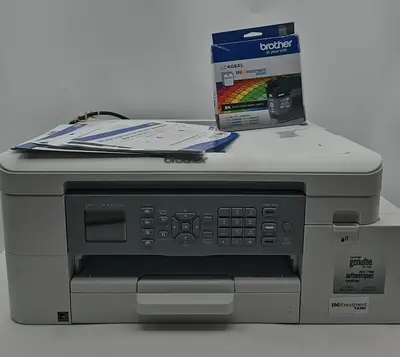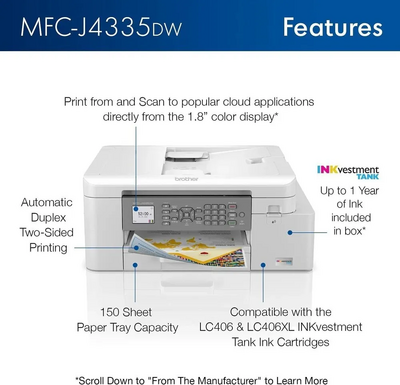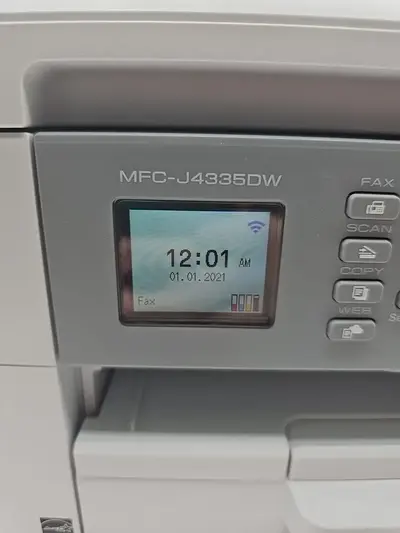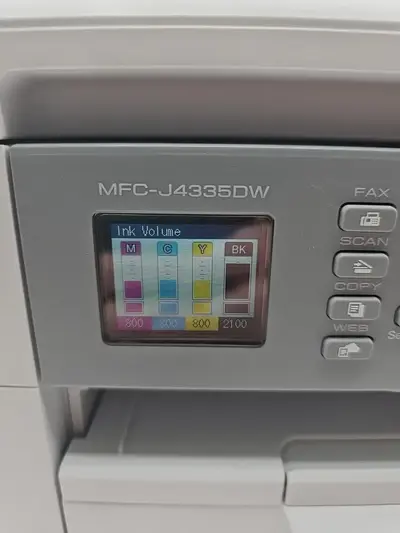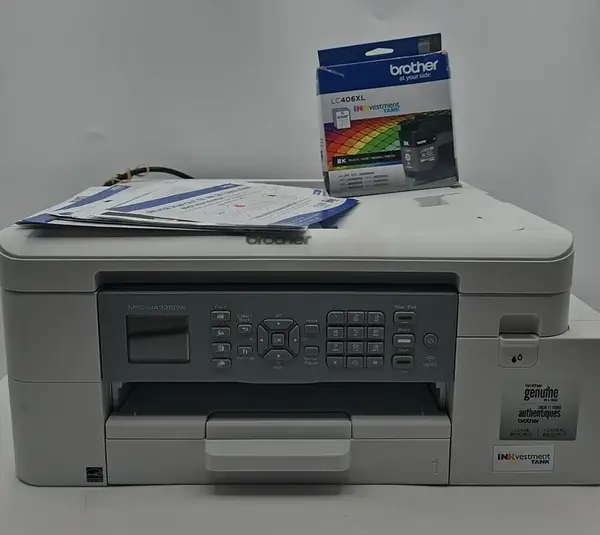
Brother Mfc-j4335dw
| Brand | Brother 2022 |
| Model | MFC-J4335DW |
| Released Year | 2022 |
| Type | Printers |
| Series | Mfc |
| Printing Technology | Inkjet |
| Status | Active |
Quick view
Overview
The Brother MFC-J4335DW is an all-in-one inkjet printer designed for efficient office electronics tasks, integrating printing, scanning, copying, and faxing functionalities into a compact footprint. It supports wireless connectivity through Wi-Fi and Wi-Fi Direct, enabling flexible printing from various devices including smartphones and tablets. The printer offers a print resolution of up to 6000 x 1200 dpi, utilizing PrecisionCore technology for sharp, high-quality output. It supports automatic duplex printing to conserve paper and reduce operating costs. The scanner features color CIS (Contact Image Sensor) technology, providing detailed and accurate document scanning at up to 1200 x 2400 dpi resolution. This device utilizes Brother's INKvestment Tank technology, allowing high page yields and cost-effective ink replacement.
Specifications
| MPN | MFC-J4335DW |
| Model | Brother MFC-J4335DW |
| Supported Scanning Sizes | A4 (210 x 297 mm) |
| Technology | Inkjet |
| Connectivity | Wireless, USB 2.0 |
| Scanning Resolution | 19200x19200 DPI |
| Output Type | Color |
| Features | Scanner, Copier, Networkable, Fax, Duplex |
| Input Type | Color |
| Supported Paper Size | A4 (210 x 297 mm), A6 (105 x 148 mm) |
| Type | All-In-One Printer |
| Maximum Resolution | 1200 x 600 DPI |
| Black Print Speed | 20 ppm |
| UOC | 0012502662730 |
| Printing Technology | Inkjet |
| Functions | Print, Scan, Copy, Fax |
| Print Resolution | Up to 6000 x 1200 dpi |
| Print Speed Black and White | Up to 20 ppm |
| Print Speed Color | Up to 19 ppm |
| Duplex Printing | Automatic |
| Scanner Type | Flatbed, Color CIS |
| Scan Resolution | Up to 1200 x 2400 dpi |
| Display | 1.8-inch Color LCD |
| Paper Input Capacity | 150 sheets |
| Monthly Duty Cycle | Up to 1,500 pages |
| Dimensions (W x D x H) | 435 mm x 173 mm x 316 mm |
| Weight | 6.7 kg |
| Ink Technology | Brother INKvestment Tank |
| Operating Systems Supported | Windows, macOS, Linux |
| Fax Function | Yes, basic fax |
| ADF | No |
| Product Line | Brother MFC |
| Warranty - Labor | 2-year limited warranty |
| Manufacturer Warranty | Yes |
| UPC | 012502662730 |
| Warranty - Parts | 2-year limited warranty |
| Country/Region of Manufacture | Philippines |
Images
Key Advantages
The MFC-J4335DW boasts fast printing speeds up to 20 pages per minute in black and 19 pages per minute in color, enhancing office productivity. Its wireless connectivity options facilitate seamless integration into various network environments without the need for cables. The printer’s automatic duplex feature reduces paper usage, promoting environmental friendliness and cost savings. It includes a 150-sheet paper tray capacity, minimizing the frequency of paper refills. The user-friendly 1.8-inch color display simplifies navigation of printer settings and operations. Brother's INKvestment Tank ink system lowers ink costs with high-capacity cartridges, supporting economical printing requirements.
Limitations
The MFC-J4335DW has a relatively small 1.8-inch display, which might limit ease of complex navigation compared to larger touchscreen interfaces. The absence of Ethernet connectivity restricts wired network options for environments where stable LAN connections are preferred. Its monthly duty cycle is modest at approximately 1,500 pages, which may be insufficient for very high volume printing needs. The device's fax capability is basic and may not support advanced fax functions required by some users. It does not include automatic document feeder (ADF) for duplex scanning or copying, limiting scanning efficiency for multi-page documents. Additionally, the printer relies on ink cartridges that, while cost-effective, may not match the page yield of some laser printers in similar usage scenarios.
FAQ
What types of connectivity does the Brother MFC-J4335DW support?
The printer supports wireless connectivity via Wi-Fi and Wi-Fi Direct, allowing printing from computers and mobile devices without cables.
Does the MFC-J4335DW support automatic duplex printing?
Yes, it features automatic duplex printing for two-sided documents to save paper.
What is the maximum print resolution of the printer?
The maximum print resolution is up to 6000 x 1200 dots per inch, providing high-quality output.
Can the MFC-J4335DW scan and fax documents?
Yes, it includes scanning and fax functions, supporting color scanning at 1200 x 2400 dpi.
What is the paper capacity of this printer?
It has a 150-sheet input paper tray suitable for typical office use.
Is there an automatic document feeder (ADF) included?
No, this model does not include an ADF, so multi-page scanning requires manual input.
Are replacement ink cartridges cost-effective?
Yes, the printer uses Brother's INKvestment Tank cartridges which are designed to provide high page yields at lower cost.
Disclaimer
The content on is provided for general informational purposes only. We do not guarantee the accuracy, completeness, or reliability of any information, specifications, or visuals presented on the site.
is not responsible for any content, images, or data uploaded or shared by users. Users are solely responsible for the content they submit.
We may include links to third-party websites for convenience. We do not endorse or take responsibility for the content or policies of any external sites.
Use of the site is at your own risk. Always verify critical information independently before making decisions based on content from this website.