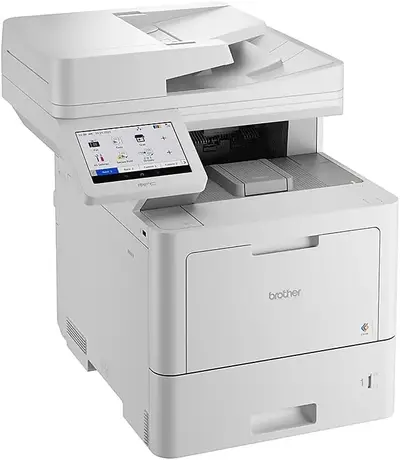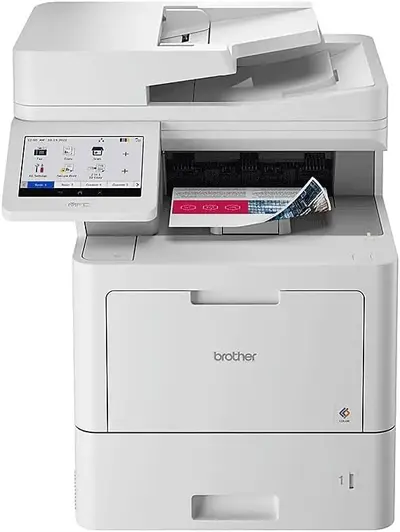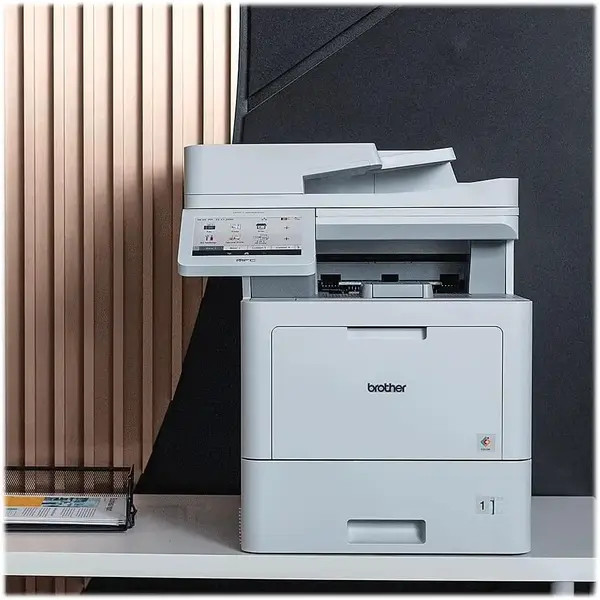
BROTHER INTERNATIONAL CORP MFC-L9630CDN
| Brand | BROTHER INTERNATIONAL CORP 2024 |
| Model | MFC-L9630CDN |
| Released Year | 2024 |
| Type | Printers |
| Series | MFC-L9630 |
| Item Weight | 80.5 pounds |
| Maximum Media Size | A4 |
| Maximum Color Print Resolution | 2400 x 600 dpi |
| Product Dimensions | 19.8"D x 23"W x 23.07"H |
| Status | Active |
Quick view
Overview
The Brother MFC-L9630CDN is a multifunction color laser printer designed to integrate printing, scanning, copying, and faxing into one office-friendly device. It features high-speed printing with up to 31 ppm (pages per minute) in both black and color using LED print technology. The machine is equipped with a 3.7-inch color touchscreen LCD for user interface, enhancing control and accessibility. It supports automatic duplex printing and scanning, improving productivity and reducing paper consumption. Connectivity options include USB 2.0, Ethernet networking, and compatibility with various mobile printing protocols like AirPrint and Brother iPrint&Scan. The built-in auto document feeder (ADF) supports up to 50 sheets, facilitating efficient batch scanning and copying tasks.
Specifications
| Printer Type | Color LED Multifunction Laser Printer |
| Functions | Print, Copy, Scan, Fax |
| Print Speed | Up to 31 ppm (Black and Color) |
| Print Resolution | Up to 2400 x 600 dpi |
| Scanner Type | Internal |
| Scan Resolution | Optical up to 1200 x 2400 dpi |
| ADF Capacity | 50 sheets, Single-pass duplex |
| Display | 3.7-inch Color Touchscreen LCD |
| Duplex Printing | Automatic |
| Connectivity | USB 2.0 Hi-Speed, Ethernet 10/100 Base-TX |
| Mobile Printing | Brother iPrint&Scan, AirPrint, Google Cloud Print |
| Paper Capacity | 250-sheet standard tray, 50-sheet multipurpose tray |
| Monthly Duty Cycle | Up to 60,000 pages |
| Dimensions (W x D x H) | 461 x 476 x 379 mm |
| Weight | Approx. 23.9 kg |
| Toner Cartridges | TN-433 (standard yield), TN-439 (high yield) |
| Memory | 512MB RAM |
| Fax Modem | 33.6 Kbps with 500-page memory |
| Operating Systems Supported | Windows, macOS, Linux |
| Product Dimensions | 19.8"D x 23"W x 23.07"H |
| Maximum Media Size | A4 |
| Print media | Envelopes, Paper (plain) |
| Max Input Sheet Capacity | 520 hojas |
| Max Copy Speed (Black & White) | 40 ppm |
| Maximum Color Print Resolution | 2400 x 600 dpi |
| Maximum Black and White Print Resolution | 600 dpi |
| Warranty Type | Limited Warranty |
| Dual-sided printing | Yes |
| Wattage | 1080 watts |
| Max copy resolution color | 2400 dpi |
| Max copy resolution black-white | 600 x 600 dpi |
| Duplex | Automatic |
| Hardware Interface | USB |
| Ink Color | White |
| Additional Printer functions | All In One |
| Output sheet capacity | 250 hojas |
| Number of Trays | 1 |
| Number of USB 2 Ports | 2 |
| Total USB Ports | 2 |
| UPC | 012502666240 |
| Printer Ink Type | toner |
| Global Trade Identification Number | 00012502666240 |
| Item Weight | 80.5 pounds |
| Item model number | MFC-L9630CDN |
| Date First Available | November 21, 2024 |
| Manufacturer | BROTHER INTERNATIONAL CORP. |
Images
Key Advantages
The MFC-L9630CDN stands out with its robust print speed of 31 ppm in both color and mono, ensuring efficient handling of high-volume office tasks. Its LED print technology provides sharp and professional-quality output while maintaining energy efficiency. The device includes automatic duplex printing and a single-pass duplex ADF, reducing manual intervention and paper usage. A customizable 3.7" color touchscreen enhances user interaction and ease of operation. Network and mobile printing support offer versatile connectivity options, suitable for modern office environments. Additionally, the printer supports a high monthly duty cycle of up to 60,000 pages, providing durability for heavy workloads.
Limitations
Despite its numerous strengths, the Brother MFC-L9630CDN has some limitations. The initial toner cost can be relatively high compared to competitors, impacting the total cost of ownership. The scanner resolution is limited to 1200 x 2400 dpi optical, which may not meet ultra-high-resolution scanning requirements. It does not support Wi-Fi connectivity out of the box, requiring adapters for wireless networking. The device is relatively large and heavy, possibly needing more office space. Firmware updates may not be as frequent, potentially delaying some security or feature enhancements. Additionally, some users report that the touchscreen interface can be less responsive than expected during heavy use.
FAQ
What types of connectivity does the Brother MFC-L9630CDN support?
The Brother MFC-L9630CDN supports USB 2.0, Ethernet networking, and mobile printing options such as AirPrint, Google Cloud Print, and Brother iPrint&Scan. It does not natively support Wi-Fi.
What is the print speed of the MFC-L9630CDN?
The printer delivers up to 31 pages per minute in black and color printing.
Does the MFC-L9630CDN support duplex printing and scanning?
Yes, it supports automatic duplex printing and also includes a single-pass duplex automatic document feeder which scans both sides of a document simultaneously.
What is the maximum paper capacity of the Brother MFC-L9630CDN?
It comes with a standard paper capacity of 250 sheets in the main tray and a 50-sheet multi-purpose tray, for a total of 300 sheets.
Is the Brother MFC-L9630CDN suitable for heavy office use?
Yes, with a monthly duty cycle rated up to 60,000 pages and a robust build quality, it is designed for demanding office environments.
What types of consumables does it use?
The device uses TN-433 standard toner cartridges and TN-439 high-yield toner cartridges for black, cyan, magenta, and yellow colors.
Does the MFC-L9630CDN support scanning to network folders?
Yes, it supports scanning to network folders, email, FTP, and USB memory devices.
Disclaimer
The content on is provided for general informational purposes only. We do not guarantee the accuracy, completeness, or reliability of any information, specifications, or visuals presented on the site.
is not responsible for any content, images, or data uploaded or shared by users. Users are solely responsible for the content they submit.
We may include links to third-party websites for convenience. We do not endorse or take responsibility for the content or policies of any external sites.
Use of the site is at your own risk. Always verify critical information independently before making decisions based on content from this website.