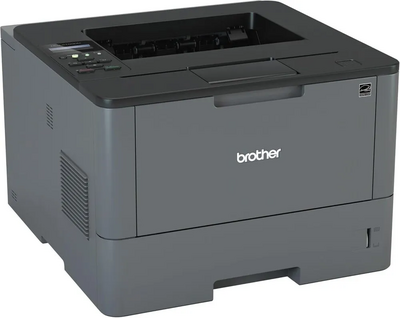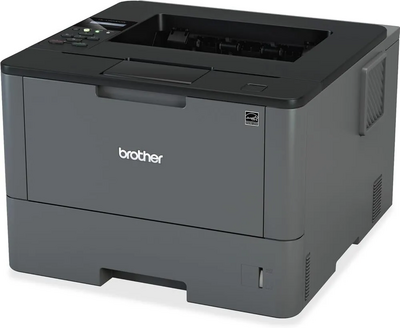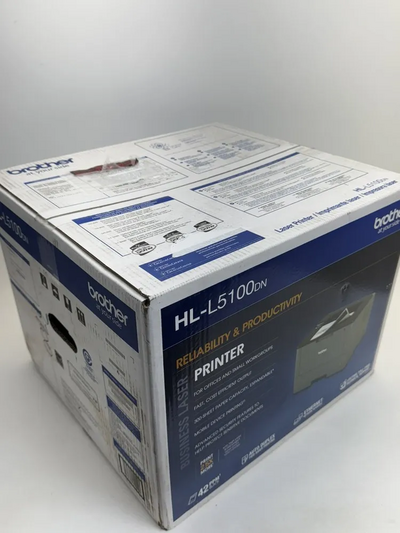Brother HL-L5100DN
| Brand | Brother 2017 |
| Model | HL-L5100DN |
| Released Year | 2017 |
| Type | Printers |
| Series | Hl |
| Controller Type | Android |
| Item Weight | 23.5 pounds |
| Maximum Media Size | 8.5 x 14 inch |
| Product Dimensions | 15.3 x 14.7 x 10 inches |
| Status | Active |
Quick view
Overview
The Brother HL-L5100DN is a monochrome laser printer designed for medium to large office environments. It supports high-speed printing with up to 42 pages per minute and delivers a high resolution of 1200 x 1200 dpi for clear, professional documents. Equipped with automatic duplex printing, it helps reduce paper consumption efficiently. The printer features a robust processor and sufficient memory capacity to handle complex print jobs smoothly. Connectivity options include a standard built-in Ethernet interface for network integration, along with USB support for direct connection. Its paper handling capacity includes a 250-sheet standard input tray with an additional 50-sheet multipurpose tray, and optional expansion trays up to 800 sheets for high-volume tasks.
Specifications
| MPN | HL-L5100DN |
| GTIN | 0012502642190 |
| UPC | 0012502642190 |
| Model | HL-L5100DN |
| Memory | 1 GB |
| Technology | Laser |
| Connectivity | Cable |
| Output Type | Color |
| Features | Networkable |
| Supported Paper Size | A4 (210 x 297 mm) |
| Type | All-In-One Printer |
| Maximum Resolution | 1200 x 1200 DPI |
| Black Print Speed | 42 ppm |
| Product Line | Brother HL |
| Printer Type | Monochrome Laser Printer |
| Print Speed | Up to 42 ppm |
| Print Resolution | 1200 x 1200 dpi |
| Processor | 800 MHz |
| Duplex Printing | Automatic |
| Input Paper Capacity | 250-sheet standard tray + 50-sheet multipurpose tray |
| Optional Paper Trays | Up to 2 x 250-sheet trays |
| Maximum Paper Capacity | 800 sheets |
| Supported Paper Sizes | Letter, Legal, Executive, A4, A5, A6, B5, envelopes |
| Operating Systems Compatibility | Windows, macOS, Linux |
| Duty Cycle | Up to 50,000 pages per month |
| Dimensions (W x D x H) | 370 x 360 x 255 mm |
| Weight | Approx. 8.5 kg |
| Power Consumption | Approx. 490 watts printing, 50 watts ready, 1.2 watts sleep |
| Controller Type | Android |
| Maximum Media Size | 8.5 x 14 inch |
| Included Components | Laser Multifunction Office Machine |
| Print media | Paper (plain) |
| Scanner Type | Sheetfed |
| Max Input Sheet Capacity | 300 |
| Max Copy Speed (Black & White) | 42 ppm |
| Display Type | LCD |
| Compatible Devices | Laptops, PC, Smartphones |
| Sheet Size | 8.50 x 11, 8.50 x 14, 7.25 x 10.50, 8.25 x 11.70, 5.83 x 8.25, 4.13 x 5.83, 8.50 x 13 |
| Maximum Black and White Print Resolution | 1200 x 1200 dpi |
| Warranty Type | limited warranty |
| Dual-sided printing | Yes |
| Maximum copies per run | 42 |
| Wattage | 640 watts |
| Max copy resolution black-white | 1200 dpi |
| Duplex | |
| Hardware Interface | Ethernet, USB |
| Ink Color | Black |
| Resolution | 1200 x 1200 |
| Control Method | App |
| Output sheet capacity | 150 |
| Processor Count | 1 |
| Number of USB 2 Ports | 1 |
| Total USB Ports | 1 |
| Global Trade Identification Number | 00012502642190 |
| Memory Storage Capacity | 256 MB |
| Product Dimensions | 15.3 x 14.7 x 10 inches |
| Item Weight | 23.5 pounds |
| Item model number | HL-L5100DN |
| Is Discontinued By Manufacturer | No |
| Date First Available | January 28, 2016 |
| Manufacturer | Brother |
| Language | English |
Images
Key Advantages
The HL-L5100DN offers fast print speeds suitable for busy office environments, increasing productivity. Its automatic duplex printing reduces paper costs and environmental impact. The printer's high print resolution ensures crisp text and graphics output. Network connectivity allows multiple users to share the device conveniently. The machine supports a reliable duty cycle, capable of handling up to 50,000 pages per month, ensuring durability for heavy workloads. Optional paper trays expand capacity, minimizing the need for frequent refills.
Limitations
As a monochrome printer, the HL-L5100DN is limited to black and white printing, which may not suit color document needs. Initial setup and configuration for network printing might require IT support for some users. While the paper capacity is expandable, it may still require frequent paper replenishment in very high-volume settings. The device does not support wireless connectivity, limiting flexibility in modern wireless office environments. Some users may find the toner replacement process less straightforward compared to newer models. It lacks some of the multifunction features like scanning and copying, as it is solely a printer.
FAQ
What is the print speed of the Brother HL-L5100DN?
The printer can achieve speeds up to 42 pages per minute, suitable for high-volume office printing.
Does the Brother HL-L5100DN support duplex printing?
Yes, it features automatic duplex printing to help save paper.
Can the HL-L5100DN connect wirelessly?
No, this model does not support wireless connectivity; it uses Ethernet and USB connections.
What is the maximum paper capacity of the HL-L5100DN?
With optional trays, the maximum paper capacity can be expanded to 800 sheets.
Is this printer suitable for color printing?
No, the Brother HL-L5100DN is a monochrome printer and only prints in black and white.
What is the recommended monthly print volume for this printer?
The recommended monthly print volume is up to 5,000 pages, with a maximum duty cycle of 50,000 pages.
Can I replace the toner cartridge myself?
Yes, toner cartridges are user-replaceable and designed to be easily installed.
Disclaimer
The content on is provided for general informational purposes only. We do not guarantee the accuracy, completeness, or reliability of any information, specifications, or visuals presented on the site.
is not responsible for any content, images, or data uploaded or shared by users. Users are solely responsible for the content they submit.
We may include links to third-party websites for convenience. We do not endorse or take responsibility for the content or policies of any external sites.
Use of the site is at your own risk. Always verify critical information independently before making decisions based on content from this website.